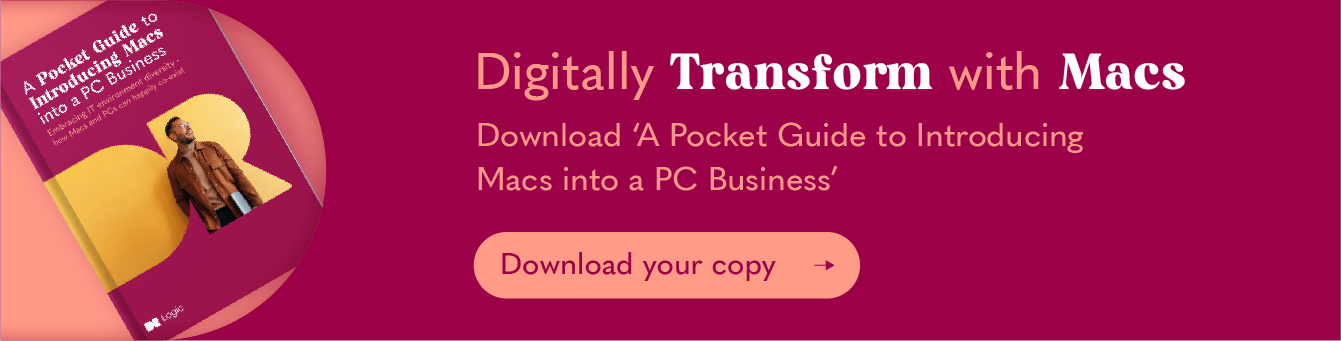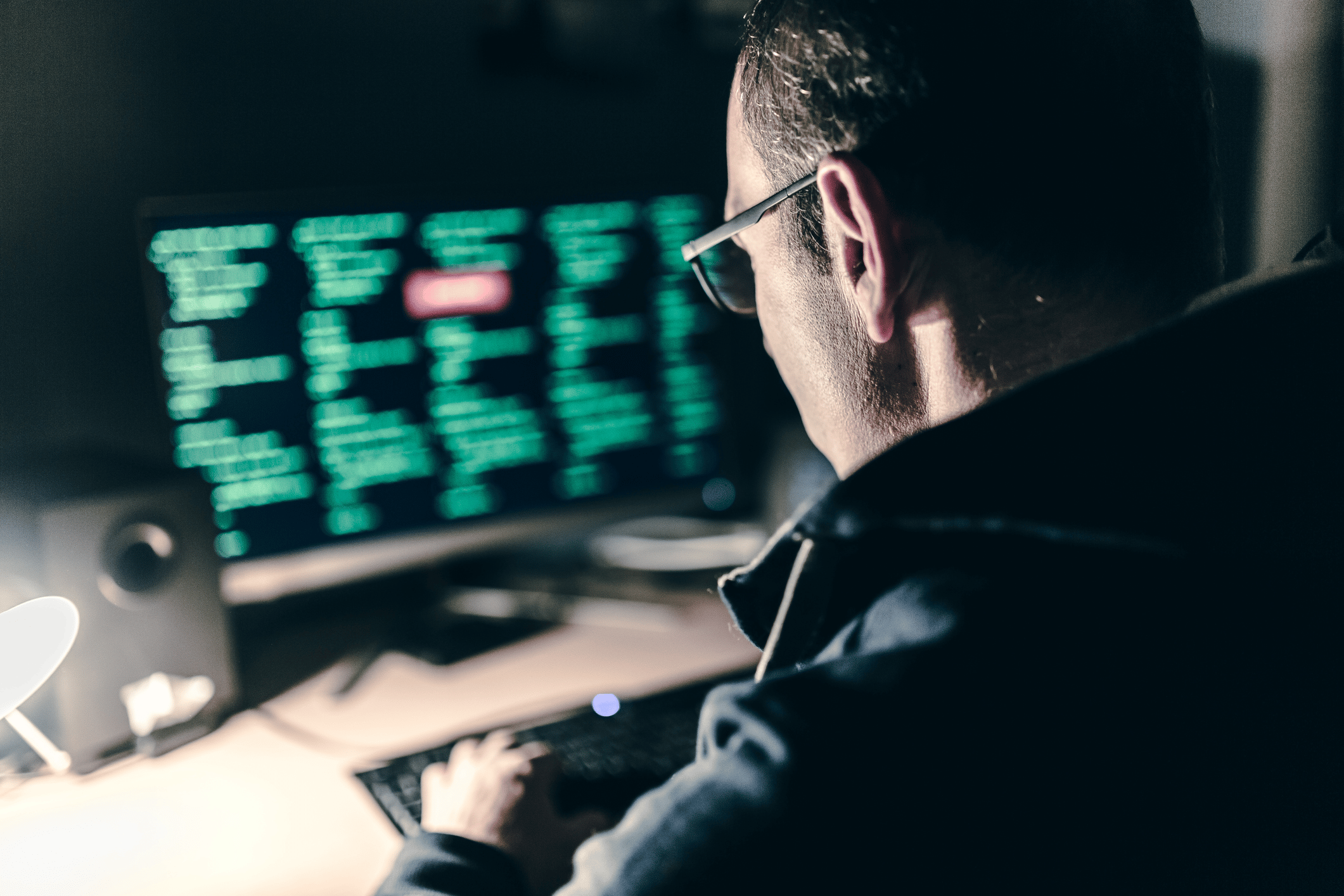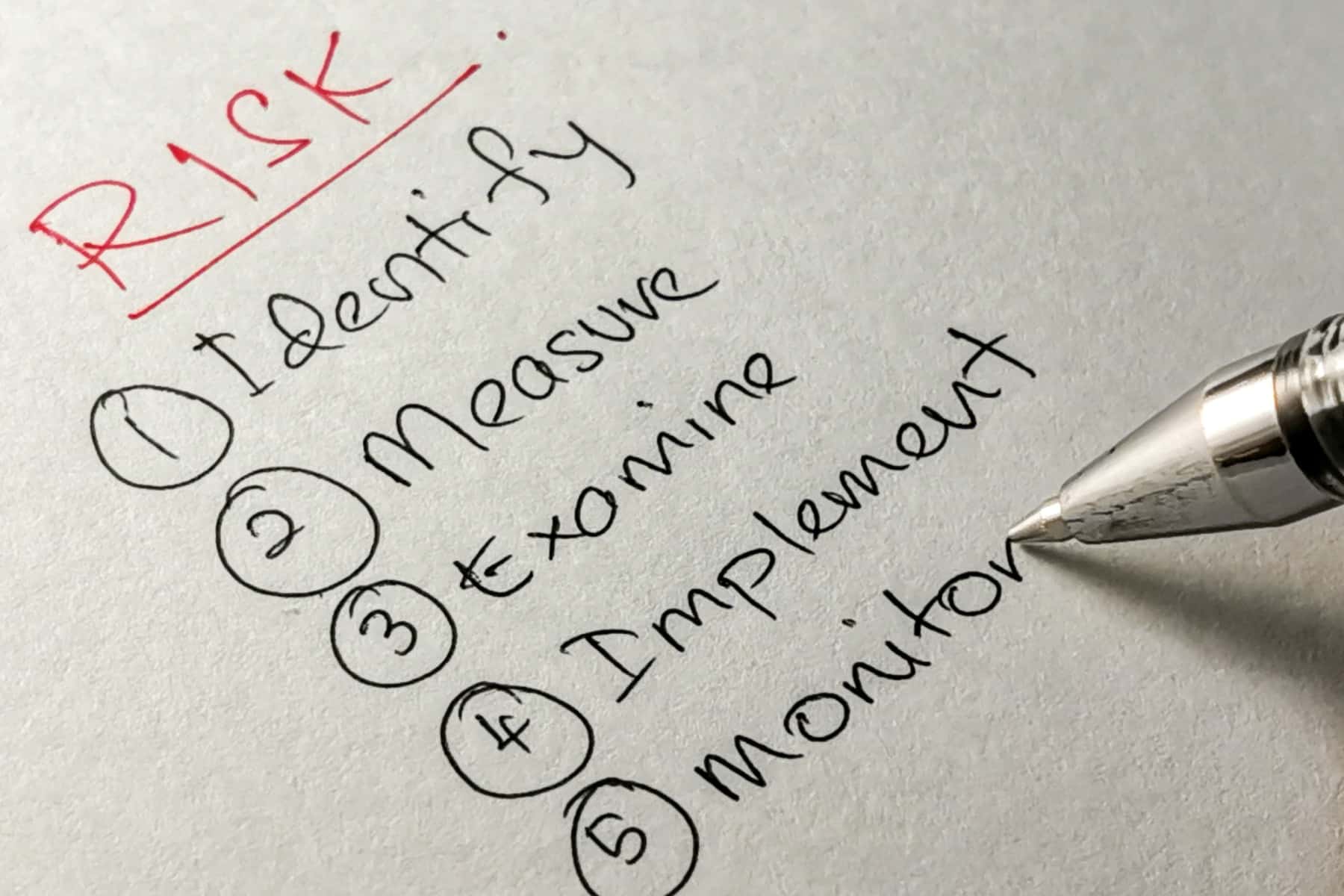Start-Up in a box 2.0:
Ten tech tips & tools for ambitious start-up businesses

In the second part of our “IT Start-up In A Box” series, we’re talking about some of the tech and tools that ambitious start-ups should seriously consider to grow successfully.
From file storage options to communications software and everything in between – we’ve put our heads together to find the top 10 tech that start-up businesses shouldn’t be without.
Why you need the right tech tools
There’s no denying that utilising the right, scalable technology is imperative for growing, ambitious businesses. From anti-virus software that uses artificial intelligence, the proliferation of 5G technology and remote staff onboarding – there are always new trends in tech cropping up.
25% of start-up businesses fail within the first year, and this is partly due to their failure to implement efficient and future-proofed IT. While you don’t need to buy into every new technology under the sun, it’s important to know what tools, platforms, software and equipment are available in order to keep up with your competitors and set you on the right path.
Popular file storage options for Start-Up businesses
The biggest benefit of today’s cloud-based storage options for start-up businesses is that they allow anywhere, anytime file sharing from any networked office or device.
Google Drive integrates seamlessly with other Google services, making it easy to share and sync files from any device, while Microsoft 365 OneDrive for Business allows individual employees to store their own files before selecting who they share them with.
Other options including Egnyte, Box and Dropbox are also good cloud-based file servers for start-ups because they’re easy to use and cost effective.
Of course, cloud storage doesn’t always come out on top. For example, if you’re working with huge files there may be alternative file storage options better suited to your needs. The best way to find the right solution for you is to speak to the experts.
Our favourite communications tools for productivity
At Dr Logic, we love Slack for communicating between our teams, talking to our clients and managing our projects. And a lot of our customers agree, with a high percentage of them using it for quick comms between their own teams too.
Here’s why:
- You can replace emails, text messages and IMs, keeping all those communication styles together in one app.
- Keeping all communication in one place means that searching for previous conversations or files can be much quicker.
- It works for both desktop and mobile, so Slack can help your team collaborate and coordinate their work whether they’re in the office, at home, or on the move.
- File sharing options and integration with tools like Google Drive help to keep all your documents in one place.
- You can collaborate with your team in real time, asking quick questions, arranging impromptu video calls, and keeping everyone connected.
Alternatives to Slack include Basecamp, Workzone, and Asana. Your IT Support company will keep an eye on the features and costs to work out which will suit your start-up best.
Our best advice is to set up your productivity and communications tools right from the start. The pandemic taught us that businesses need to be ready to implement home working or hybrid models at very short notice. Ensuring your colleagues connect easily and instantly is vital.
How Start-Ups can save hours of time with the right accounting software
Accounting tools for start-up businesses can save you hours of time, effort and stress by helping get your finance administration under control and giving you instant visibility of your cash flow.
Quickbooks and Xero are both great examples of accounting software that helps you send invoices, collect payments, track expenses, manage your payroll, and stay on top of taxes all in one place.
Accounting technology often comes with free or paid-for options. With most tools you can start on a lower plan and easily upgrade as you take on new employees, register for VAT or to add other features that you need down the line.
Taking the headache out of HR
HR is something that many start-up businesses overlook, but implementing HR management software is really important for ambitious start-ups to invest in whilst your team is smaller. Get it set up early and then, as your staff numbers grow, you can simply “bolt on” new employees.
While you’re busy running all the other aspects of your business, it’ll help to take the headache out of HR administration and ensure you don’t fall foul of stringent employment legislation.
Breezy HR is a good tool for modernising your recruitment. It can help you advertise jobs, source and manage candidates, as well as provide reports and analytics.
If onboarding and attendance management are taking up too much of your time, Zoho People is another option that takes the hassle out of these processes.
Whichever tools you choose, it’s important to look out for features that show you it’s easy to use, simple to implement and provides multi-channel access.
Top tools for easy time-tracking
Time-tracking can be really helpful for tracking productivity in employees, but also for working out quotes, staffing numbers and saving on timesheets.
There are several business time tracking software options out there, including Clockify, Harvest, Toggl and My Hours.
They each offer multiple payment plans depending on your needs, but they focus on different features. For example, Clockify is great when you want to track your team’s performance on a project, while Toggl is handy when you want to forecast project needs.
You’ll often find that these tools can integrate with your accounting and communication tools too, so you can make sure all of your team are aware of the resources required on each project and bill accordingly.
Grow your Start-Up business with the right branding and marketing tools
There are so many marketing tools for small businesses out there. Some are free, some cost a little per month, and others will involve a bigger investment.
If you run multiple social media accounts, it’s a really good idea to utilise a scheduling tool like Hootsuite, Buffer or Later. This helps you to stay on top of content creation, engagement and reporting.
We also recommend that businesses start to build their own email databases right from the get-go. Email is the one truly ‘owned’ marketing channel and even if Facebook or LinkedIn go out of trend in the future, you’ll still have your prospects’ or customers’ email addresses to be able to market to them. Depending on the level of automation you require, Mailchimp, HubSpot or Drip are all great options to manage subscriber lists and send emails.
Speaking of branding, you should also consolidate your website and email domains so they align with your company name and brand as closely as possible. Tools such as CloudFare are ideal for this.
Cost effective device and identity management tools
Mobile device management (MDM) and identity management (IDM) tools are vital for managing your team’s devices as well as ensuring the right users have access to the right IT resources.
At Dr Logic, we favour Jamf Pro and Addigy for controlling the settings and preferences for every device used within your company. It allows us to automatically configure and deploy all your employees’ devices with the right software and to your company’s specifications and access policies.
For a good IDM, we recommend JumpCloud as the most secure and efficient way to connect users to their workstations, servers, networks, apps, and files.
Why Apple? The top choice for ambitious brands
Apple products are no longer seen as only the hardware choice of creatives, designers and architects. All industries and sectors are now realising the higher performance, longer-lasting quality and easier integration that Apple Macs can provide – and ambitious start-up brands also now realise this.
We’re passionate about Apple products here at Dr Logic, and we can see why big companies like KFC and BT, as well as utility companies, teaching hospitals and large retail consortiums are all making the move to iPads, iPhones and iMacs.
If you’re considering a fully Apple integrated IT system, remember to always use the Apple Consultants Network (ACN) to source your IT services provider.
Finding the best IT Services provider
Outsourcing your IT support is the best way to get expert advice on the technology tools that will serve you best as a start-up business.
When choosing your IT Support partner, there are a couple of things to bear in mind:
- Make sure they document a full onboarding process at the start of your working partnership to ensure new staff members will get the same log-ins, software, platform and system accesses without having to start from scratch each time.’
- Find out if they offer training to new starters as part of the onboarding. It may incur an additional fee, but it will save you time showing every new staff member how the tech works.
- Ensure they offer a flexible IT solutions package. As a start-up you won’t want, immediately, the same IT support contract as a company with a 100+ employees.
- See what IT expertise will be made available to you and if you’ll have to pay consultancy rates for it. You’ll want trustworthy, honest advice about the best IT for your company – but without having to pay extra for it.
For more advice for growing your small business, take a look at our Start-Up In A Box package. And to find out how an Apple Consulting Network member like Dr Logic can help take the aches and pains out of your IT support, get in touch or take a look at our IT Services pages.
We are looking to partner
with ambitious
like-minded brands
Like what you’ve read and would like to know what else we know? Then get in touch.