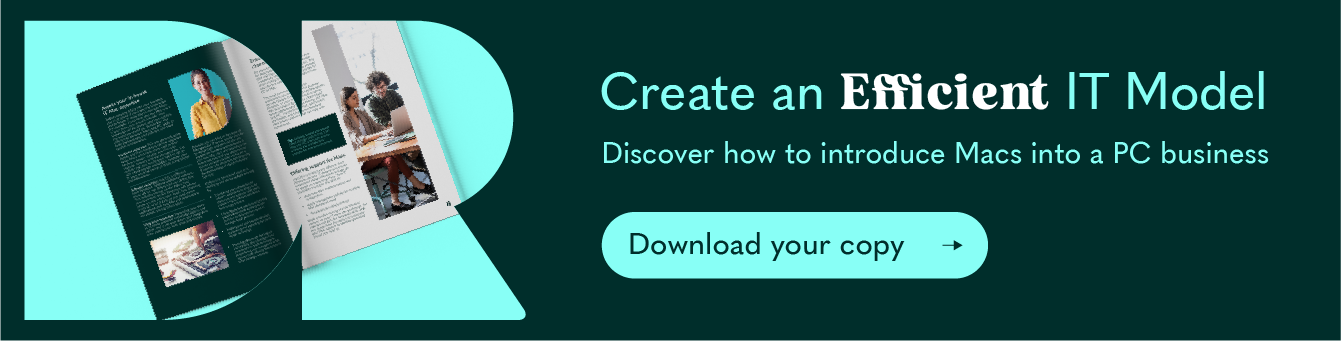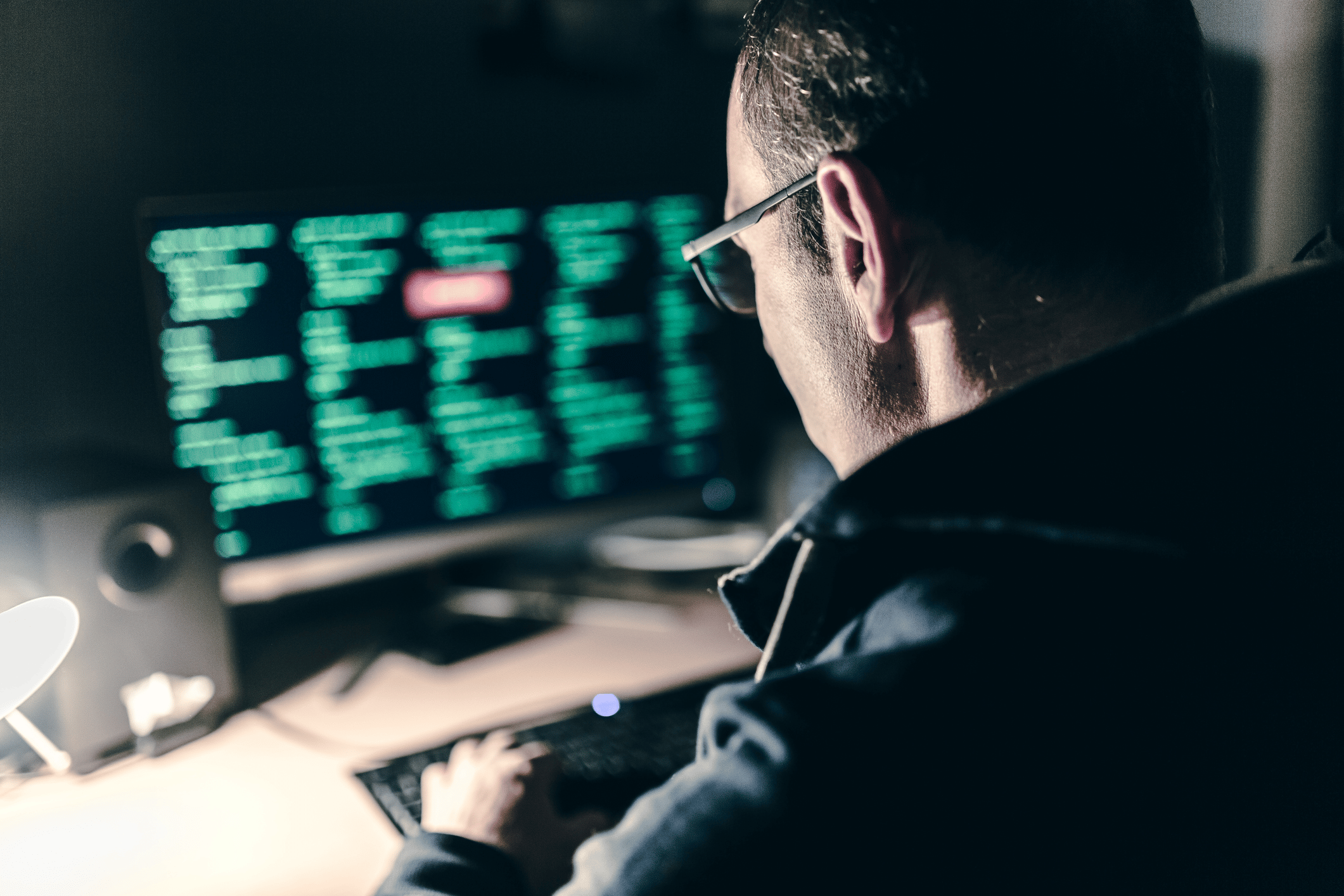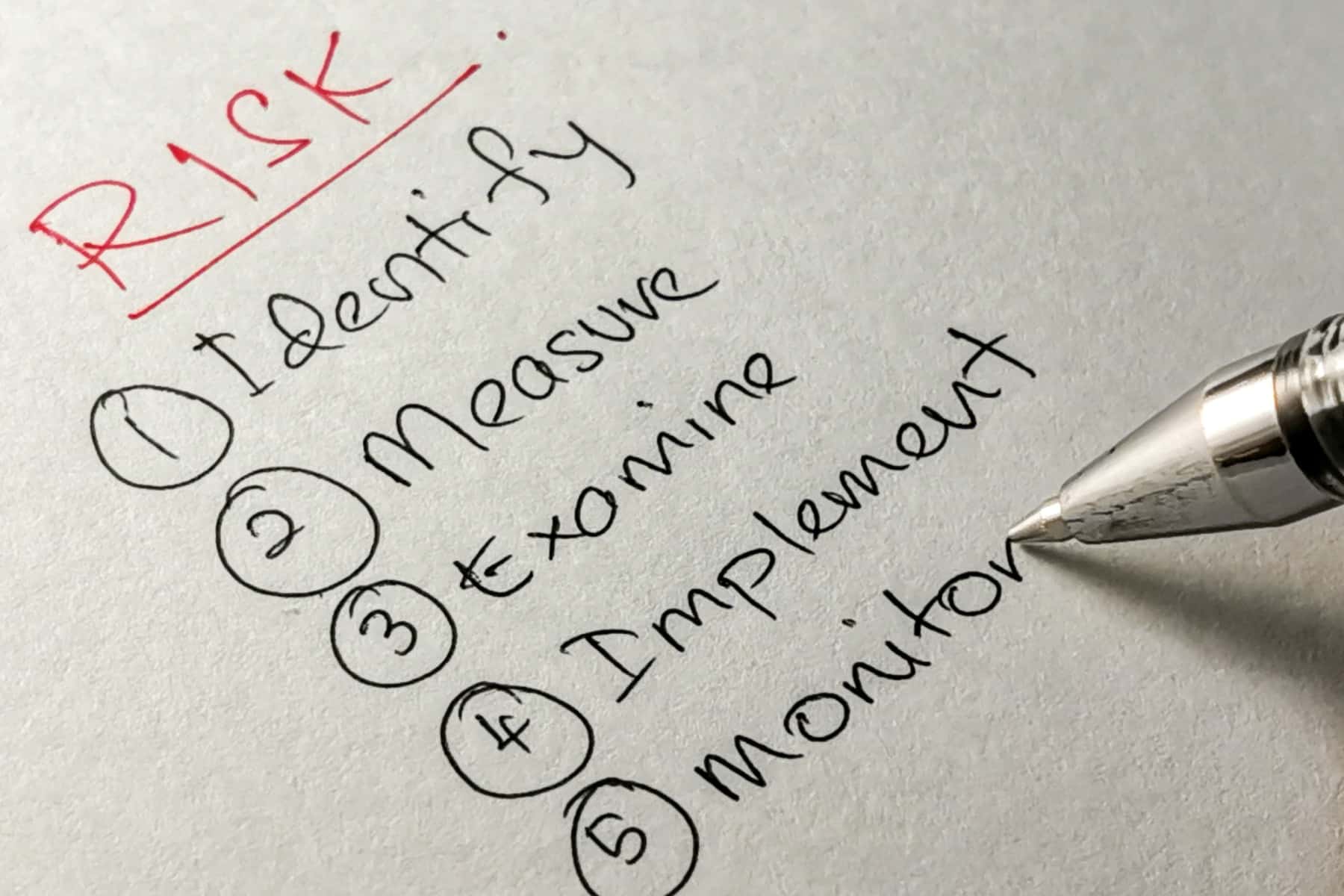Lessons from Lockdown V.01 – how Tech will Make or Break how well your Teams Work From Home

Now that the possibility of another wave of enforced home working due to Covid 19 will become a reality later this week, we’re looking at lessons that can be learned from that first Lockdown. And how you can help to future-proof your employee’s home working productivity.
Home Sweet Home
Okay, no one wanted home working forced on them by a global pandemic. But for a lot of people and employers, including those who’d only ever worked in a traditional office, working from home turned out to be a really refreshing experience – and one they were sorry to give up, when it was time to return to the office.
Of course, that wasn’t news to anyone who was home-based pre-Covid, and who already knew that freeing themself from the usual workplace distractions (ringing phones, noisy printers, chatty neighbours, etc.) helped them to work in a more focused way. And that as well as saving your staff a lot of stress, avoiding a daily commute allowed them to spend more quality time with their families.
Love it or hate it
But let’s be honest: for every person who loved lockdown working, there was probably someone else who loathed it. And even now, there are plenty of people itching to get back to the office – maybe because they miss the energising hustle and bustle of a workplace. Or maybe because they’re cooped up in a home that feels cramped, crowded and anything but ideal for productive working.
Technology is the key that will open the productivity door
There’s a range of reasons why your people may have such wildly different reactions to lockdown, from their individual personality to their work style. But one of the biggest factors that determine how employees respond and perform – and the one that employers can change most easily – is how well their technology is adapted to home working.
Because in an office, your staff are often used to getting their tech set up for them and having an IT engineer from your IT Support company on hand to solve any problems. So suddenly having to sort out a lot of that themselves can feel overwhelming. Especially when the very technology that’s meant to be helping your employees work productively is actually bogging them down with constant IT problems.
Making home working work
With that in mind, we’ve come up with a few key tips – for employees as much as employers – on using technology to make home working a pleasure, not a pain.
1. Assess and upgrade your devices
When you’re working from home, you’re more reliant than ever on your devices. And while they might have been perfect for an office, there’s no guarantee that those same devices will also be suited to a home environment, since the demands are often different. If you’re doing much more video calling, for example, you might need a bigger screen or a better webcam. And if you’re working in a busy home, it might be worth investing in some noise-cancelling earphones.
2. Choose the right home working tools
There’s no one-size-fits-all answer to what software works best for home working, but it needs to be cloud-based, feature-rich and user-friendly, with state-of-the-art security. Most leading productivity suites, like Microsoft 365 and Google Workspace (previously Google 365) meet these criteria, and chances are you’ve switched to one of these services, if you hadn’t before. But if you’re an employer, it’s also worth exploring whether there are any extra tools that would be handy for home workers – for example a time management app to help them structure their day. Speak to us if you’d like help and advice on this.
3. Boost your home internet connection
We’ve all been there. Video meetings where the image stutters and freezes, or where colleagues drop out without warning. To solve these kinds of problems – as well as issues like painfully slow file transfers – it’s worth upgrading your home broadband package. Because even if your speeds aren’t that bad, your connection may struggle if you’re sharing it with other people who are working and streaming at the same time. And if your WiFi is struggling to reach your workstation, consider getting a new router, a range extender or a powerline or mesh network.
4. Get comfortable
In a traditional office, workstations are carefully designed to be as ergonomic as possible. But that isn’t true of most home set-ups. Often, people are hunched at laptops on unsuitable chairs – so they develop back pain, even RSI. Employers have a legal obligation to ensure that their home working employees conduct a proper workstation assessment. There’s a downloadable .pdf checklist issued by the HSE (Health and Safety Executive) which you may find helpful. It’s also worth sharing tips on working more ergonomically – for example, by varying your working position during the day, raising the top of your laptop to eye height, having regular screen breaks and stretching exercises.
5. Show your face
Staff loneliness is one of the major bugbears of home working. And one of the best ways to combat that dismal, locked-in-a-broom-cupboard feeling is to actually see your colleagues faces. So whenever possible, use video conferencing instead of email or voice calls – even if you’re just touching base or asking a quick question. There are loads of great video platforms to choose from, which offer both free and paid plans, and will help everyone to feel more connected. Dr Logic uses Zoom which as well as being function rich allows you to create your own branded landing page so clients dialing in to calls get your brand experience straight away.
6. Find less formal ways to connect
If the only real-time contact your team may have is with other colleagues on scheduled video meetings, there’s no scope for those ‘water cooler’ catch-ups that are part of the usual office experience. They might not seem important, but for a lot of people those chance interactions are a vital way to bond, offer feedback and bounce ideas around. So consider setting up daily Check-In calls, perhaps first thing in the morning, for casual video chats with employees as well as the more official meetings. Or some apps, like Slack, allow you to create separate channels for formal messages and informal chat.
7. Get some expert IT support to keep it safe
When your employees are working from home, they are often quite literally left to their own devices – responsible for a lot of tech tasks that they’re probably not used to handling. And that challenge is even greater, if they’re also using new devices and/or software. So if you’re an employer, ensure that every home working employee has access to the same level of remote support (if not more) than they had in the office. And check that all your staff feel fully competent and efficient on any new tech they’re now having to use. If not arrange training especially since remote working opens up new cyber risks – for example in terms of IT security. Many staff inadvertently put their company’s at risk by not being email savvy. Read our short blog to find out more.
We are looking to partner
with ambitious
like-minded brands
Like what you’ve read and would like to know what else we know? Then get in touch.