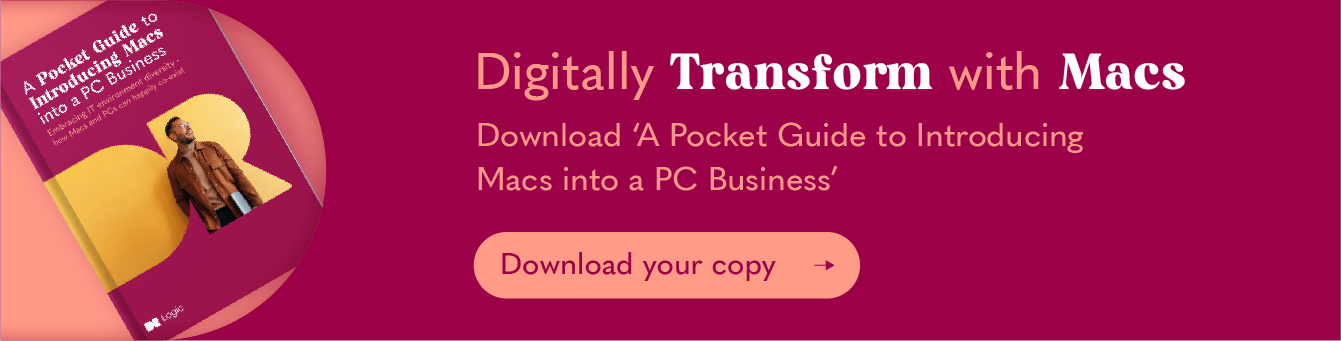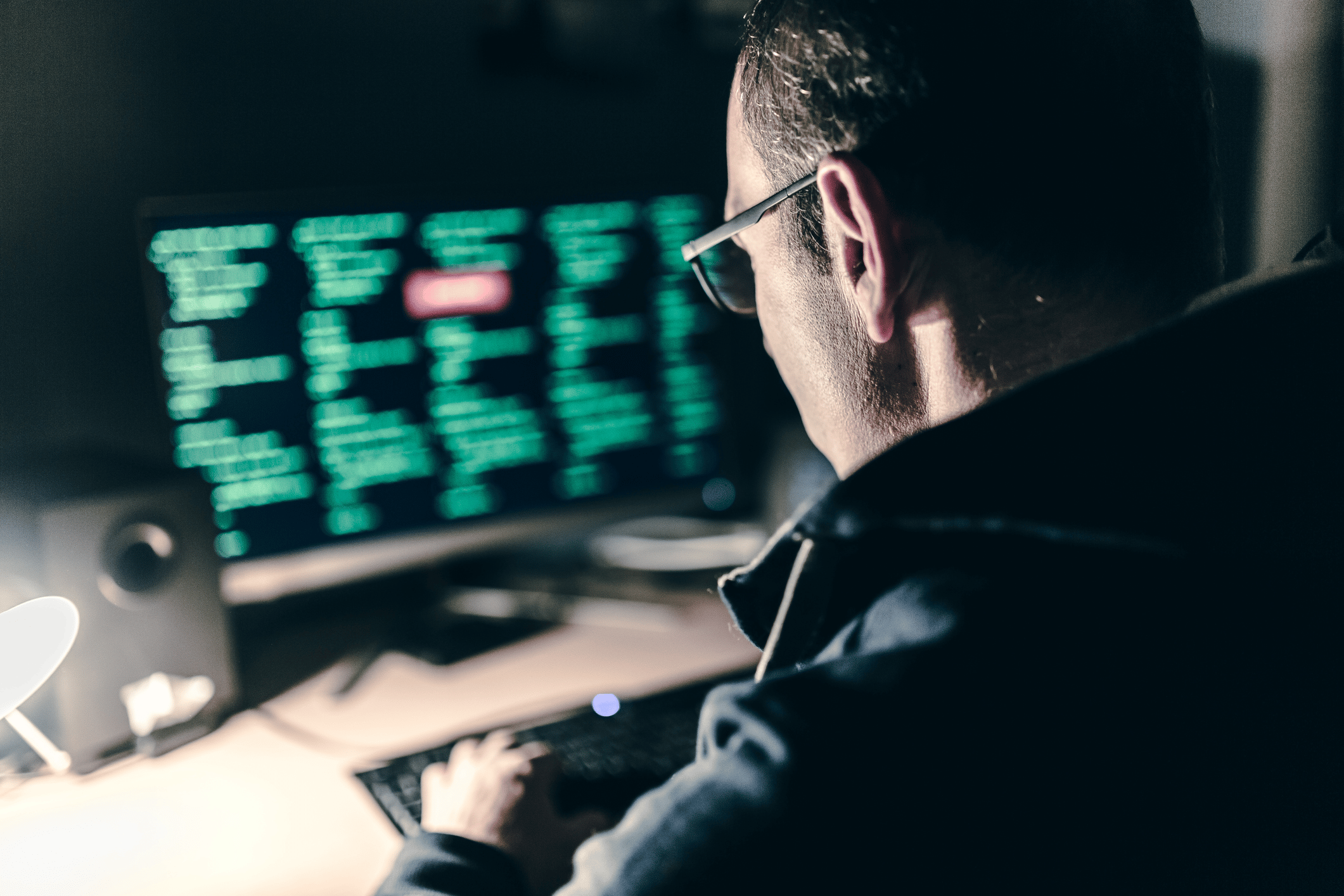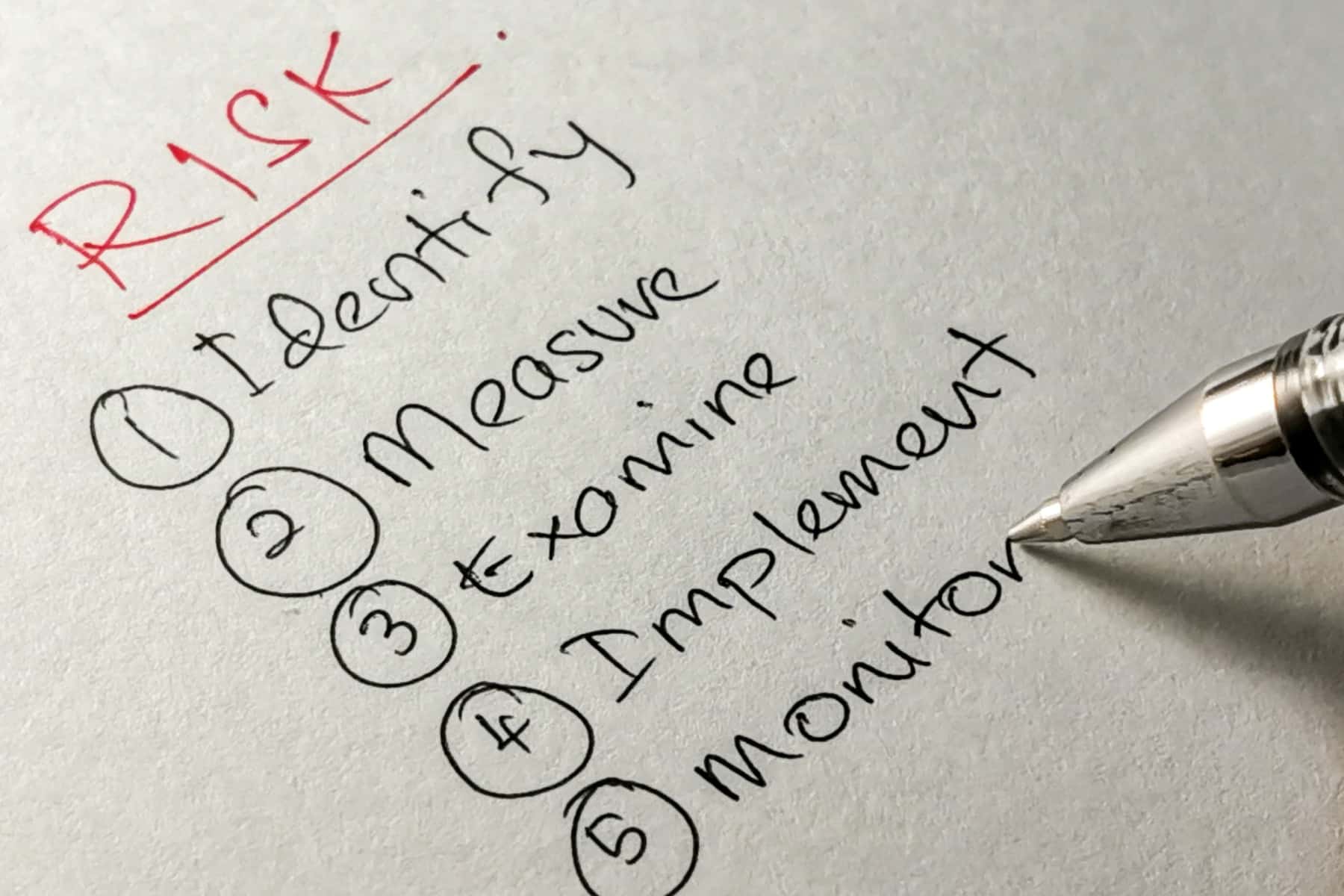Relocation Relocation Relocation: Our 7 tips for a perfect IT move

Moving office, just like moving home, should be exciting. It’s not just a change of scene, but a whole new chapter for your business: an opportunity to grow and explore new horizons. But all too often, office moves are fraught with stress. However well you’ve planned it out, you always worry there’s something vital you’ve forgotten – stuff you were meant to check, to order, to take with you or leave behind.
And that’s especially true when you’re moving your technology. Because although IT is the least visible part of your office, that intricate network of servers, routers, switches and cables – not to mention all your office devices and peripherals – is the backbone of your business. So if everything isn’t set up perfectly from day one, it’s going to slow you down, frustrate your teams and ruin what should be an exciting day for your business.
That’s why it’s vital to develop a really detailed, well-thought-out moving plan, and carry it out to the letter. But where should you begin?
Here are our top 7 tips to plan the perfect IT move.
1. Give yourself enough time
It’s easy to underestimate how long a move takes. Because while transporting hardware can be relatively fast, the necessary research and planning takes an awful lot longer.
This is because you’ll need to agree exactly what technology you need and where it’s all going to go. And also because your schedule needs to fit with that of your technology partners: it takes time, for example, to get new equipment delivered and to get a new internet service set up.
Make sure to contact all your vendors and carriers at least two months in advance, so they’re aware of your move date.
2. Take a good look at your IT equipment
An office move is the perfect time to replace or update any ageing IT hardware. Take a full inventory of the equipment you’re using at the moment, to check if it’s still meeting your needs and if it’s going to work in your new office.
Get rid of anything that’s broken or outdated and return any leased hardware you longer need. It’s also worth thinking about simplifying your IT set-up, by moving some of your systems to the cloud. Getting rid of on-site servers will free up space in your new office, and help to create a more streamlined and efficient system.
3. Think about communication and connectivity
What kind of communications set-up will you need in your new office – both now and over the next few years?
Power and Data points – How many phone lines are you likely to need?
How many power outlets? Are they in the right place? i.e. the server room or next to where you want to locate printers etc?
Cabling – Work out if your new office already has the cabling and infrastructure you need, or if anything needs to be changed. For example, check that the office already has “structured cabling” as not everything runs off wifi and you don’t want lots of ethernet cables trailing everywhere. If there is no structured cabling, you have to factor that in to your costs. Most IT companies will have a technician they know and trust for structured cabling, so ask them for tips.
Phones – Now could be the time to move to an internet-based phone system – where your staff won’t need to even be in the new office to take calls that go through to their desk.
Internet – And the same goes for your internet connection; find the office on www.bt.com and check the broadband availability in the area. Don’t assume every office has an internet connection because if they don’t getting it connect can be a long and difficult process. If the office already has broadband piped in are you happy with the current speeds, or could your broadband benefit from an upgrade?
It may be worth talking to your internet service provider to check your options, since they often offer low-cost introductory rates and deals. Also bear in mind it’s much quicker for a company that provided internet for the last tenants to switch it over to new tenants, rather than going with a new company that has to do it all from scratch.
4. Do a thorough recon
A detailed inspection of your new office is an essential part of planning a successful move. Understand where you’re moving to:
Are you moving to a new office only for you and your company, you need to figure out who is going to provide you with internet and get them on the case from step one (BT, Virgin, etc). And don’t assume all providers go to all offices.
Then consider how you’re going to get the internet connection to all of your devices:
- Are you moving into a bigger space?
- Will you need more switches and more wifi points?
- Are you planning on using 4G or using mobile phones for calls?
Run an online check to find out the 4G Data and availability.
Or are you moving into a communal workspace?
Communal workspaces (Workspace, WeWork etc) usually have an IT team managing their infrastructure, and they will be able to provide you with most of what you need. Wifi Name, VPN availability, Printing will all need to be discussed with that team. If you have a server you need to move over, again, you need to discuss this with the office IT team you’re moving to.
Sometimes it’s a good idea to have your IT and/or internet service provider join you, to check everything’s working and flag up any changes you need to make. Think about the best place to put every element of your network, from routers and cabling points, to workstations and printers. And look out for any potential WiFi blackspots: some walls, for example, can block the signal, and may need to be changed. Make sure to record all your decisions on a scale floorplan of the space.
5. Keep your data safe
In business, it’s always wise to plan for worst-case scenarios. And they don’t come much worse than losing vital data during an office move. What would happen, for example, if your equipment somehow got damaged – if something important was dropped, or your moving truck was involved in an accident?
That’s why you need to make several backup copies of all your data systems, including firewalls and servers. Store the copies where they can’t be affected by the move, and make sure there’s also one at your new office, in case anything goes wrong on the day.
Cloud solutions – This would be the ideal opportunity to migrate your data to a cloud-based solution – taking away the worry that the above accidents may happen.
6. Get expert help for the move
Transporting IT equipment isn’t easy. It takes special handling, expertise, and protection. And that’s not something a regular moving company is likely to have.
Don’t forget – be explicit. If you tell someone you want them to move the server, they will move the physical server. If you actually meant you want them to move the Server, the cabinet the server is in, all the peripherals connected to the server and all of the other equipment inside the server rack – it’s a different conversation.
So we recommend getting your IT provider to take care of that part of the move. As well as moving your electronic equipment safely, they’ll have the expertise to ensure that everything’s labelled correctly – both what it is, and where it fits in your set-up. And if necessary, they can show your staff how to shut down their equipment properly the day before the move, and safely disconnect it.
Insurance – Check your company insurance and make sure it covers your equipment in transit. You’ll also want to update it to show your new business premises as this may change your premiums and will invalidate your insurance if not updated.
You’ll also want to check that the moving company have insurance with a high enough indemnity for the value of your equipment. Your mate from the pub, although cheap and willing, could be the worst decision you ever made.
7. Test your new network
There’s nothing worse than having staff come into the office after a move, only to find that nothing’s working. That’s why we recommend getting your IT provider to check in advance that everything’s working and in the right place.
Do you have external backups? Is your server still communicating with the external backup? And is your data being backed up? Often this is forgotten until a backup is needed, and if the server hasn’t been able to connect to the backup server, you’re in a bad position.
Depending on how much new equipment you’re using, you may even be able to get your new office up and running ahead of the move. Either way, it’s a good idea to also have your IT provider in the office the day after a move, to fix any issues and answer any questions your staff have. There will often be gremlins and some members of staff who have unforeseen IT issues after the move so having your IT support company on hand is vital.
We hope you found these tips helpful, but if you’d like to find out more – or if you’re looking for help with your own office IT move – just get in touch.
And to find out about the other ways we can help your business, check out our services page.
We are looking to partner
with ambitious
like-minded brands
Like what you’ve read and would like to know what else we know? Then get in touch.