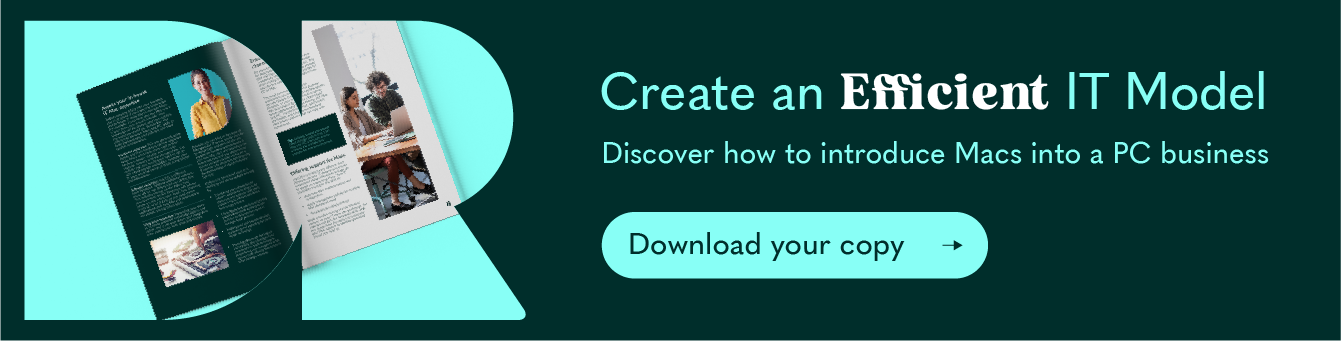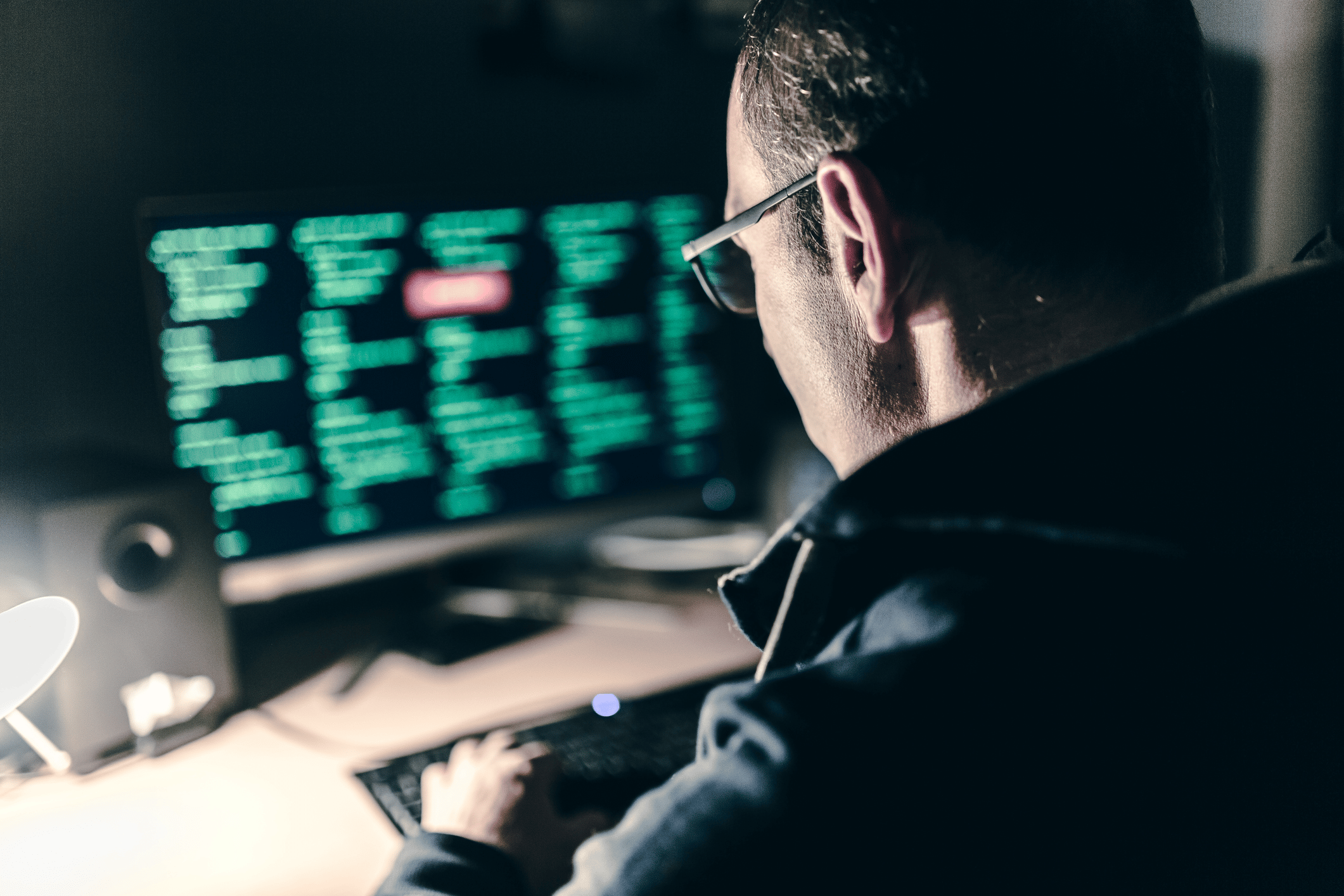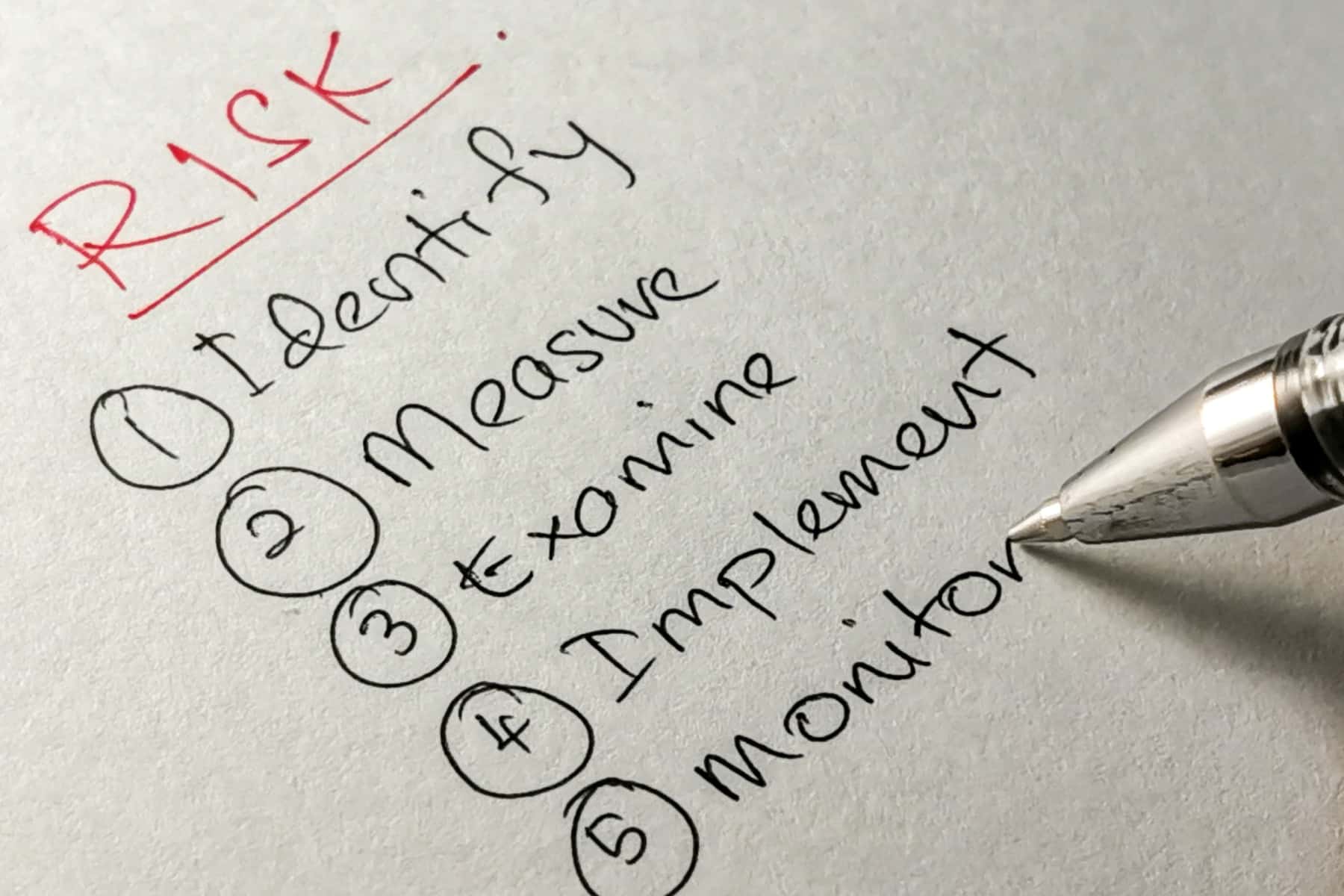Remote Working – Top 10 Tips from Dr Logic

To delay the spread of coronavirus, the government has encouraged all businesses to ask their employees to work from home wherever possible. Many of our clients were able to move their teams to home working pretty seamlessly as they’d already future-proofed their business for remote working.
1. Set up a dedicated area for remote working
We’re not all lucky enough to have space for a home office. But try to find a surface you can set aside just for work – even if it’s just a dining table or kitchen counter. And try to make your workstation as ergonomic as possible: choose a chair that’s supportive and place your screen about an arm’s length away, at a comfortable height. If possible, ask your employer for a display screen risk assessment, to make sure your work area is safe.
2. Stay in touch with your team
When we see each other in the office, we naturally talk to each other. And it’s just as important to stay in regular contact with your team when you’re remote working. Let them know when you’ve successfully completed a task and ask them questions just as you would if you were in the office. Maybe plan a daily catch-up with your team and your manager. Book in team meetings remotely and keep everyone in the loop.
We’ve found that there are a lot of tools out there which make remote communication easier. At Dr Logic, we’ve always used Slack to stay in touch with each other: the ‘/status’ feature lets us know who’s working and what they’re working on. Even if someone has taken a tea break, or has popped to the loo!
We’re also trying out Discord, an app that allows you to create always-on live audio channels and Livestream your screen to your team. This means you don’t need to call them if there’s something you want to chat through quickly. Our Helpdesk has its own channel and the team find it handy if they’re troubleshooting an issue and want to run it by a colleague. If you need to talk to your team regularly, it’s a great free solution.
We’re also now running team meetings via Zoom, which allows us to share screens and host meetings with large numbers of people (up to 100 at a time). It has a free plan which allows you to hold meetings of up to 40 minutes, and the business plans are also fairly inexpensive.
3. Get some fresh air
Now you don’t have to commute, make good use of that extra time. Take a break in the garden or go for a walk during your lunch break. The fresh air and change of scene will stop you getting ‘cabin fever’, so you can focus better. Remote working can also get lonely, take time to call up your work colleagues for a quick 5-minute chat over a coffee!
4. Treat it like a normal working day
Set your alarm, get up and get dressed as usual. Act as if you’re still ‘going to work’. Because while it might be tempting to stay in your PJs, wearing normal work clothes and sticking to a routine will help to put you in the right frame of mind.
5. Use your work computer
If your company has given you a computer to use at home, it will already be set up with the right software and tools for your job. It should also have the encryption and antivirus enabled to protect sensitive data. Don’t be tempted to switch over to your home computer, as you could unintentionally compromise the security of your company.
If you can’t use a work computer, first check your company’s BYOD (Bring Your Own Device) policy. Ensure that your home computer is running the latest operating system since this will have all the latest security updates. Also, make sure that you’re using good antivirus software; your employer will cover the cost of this if you don’t already have one, or they may provide one for you.
6. Check your internet speed
You need a fast, reliable internet connection when you’re working remotely, or you’re going to end up tearing your hair out. You need a speed of at least 40Mbps download and 8Mbps upload. If your connection is too slow, you may be able to upgrade your home connection by speaking to your provider.
7. Don’t forget about security
Just because you’re not in the office, that doesn’t mean you can forget about data security. Make sure you have a password on your WiFi – either the one that came with your provider’s router or a robust one of your own. Lock the screen when you leave your device unattended and avoid using public WiFi networks if you’re working with sensitive data. Sadly, many criminals take advantage of this type of situation to target the unwary or distracted. Be aware of potential phishing attacks and don’t open anything that looks suspicious. Find out more about phishing on our blog.
8. Get the equipment you need
If you’re not yet working remotely, but it’s being planned, think carefully about the tools you use at work and make sure you’ll also have access to them at home. Do you have a printer, for example, or simple things like pens or stamps? Do you have another laptop charger at home? If not, take your office one home every evening. If you use VoIP on your computer, do you need a headset to make calls? Some careful planning now will save a lot of hassle down the line.
9. Stay on top of updates
It’s important to keep all your software updated so that you and your team are using the same version and applying the necessary security patches. However, only run major updates – like the operating system – outside working hours. If there’s any problem, you’ll need as long as possible to fix it or get help, to avoid any disruption to your work.
10. Last but not least … look after your health.
As we all know, it’s a lot harder to focus when you’re tired or hungry. If you’re used to getting lunch at work, adjust your shopping habits to make sure you’ve got something in for lunch every day. We all know the late afternoon call of the snack cupboard, and it’s tempting to hit the Hobnobs when you’re flagging.
And, just to show we practice what we preach, here’s how some of the Dr Logic team have set up their home workstations.
If you have any questions about improving your home workspace or want to find out more about the services we offer, visit our homepage or get in touch.
We are looking to partner
with ambitious
like-minded brands
Like what you’ve read and would like to know what else we know? Then get in touch.