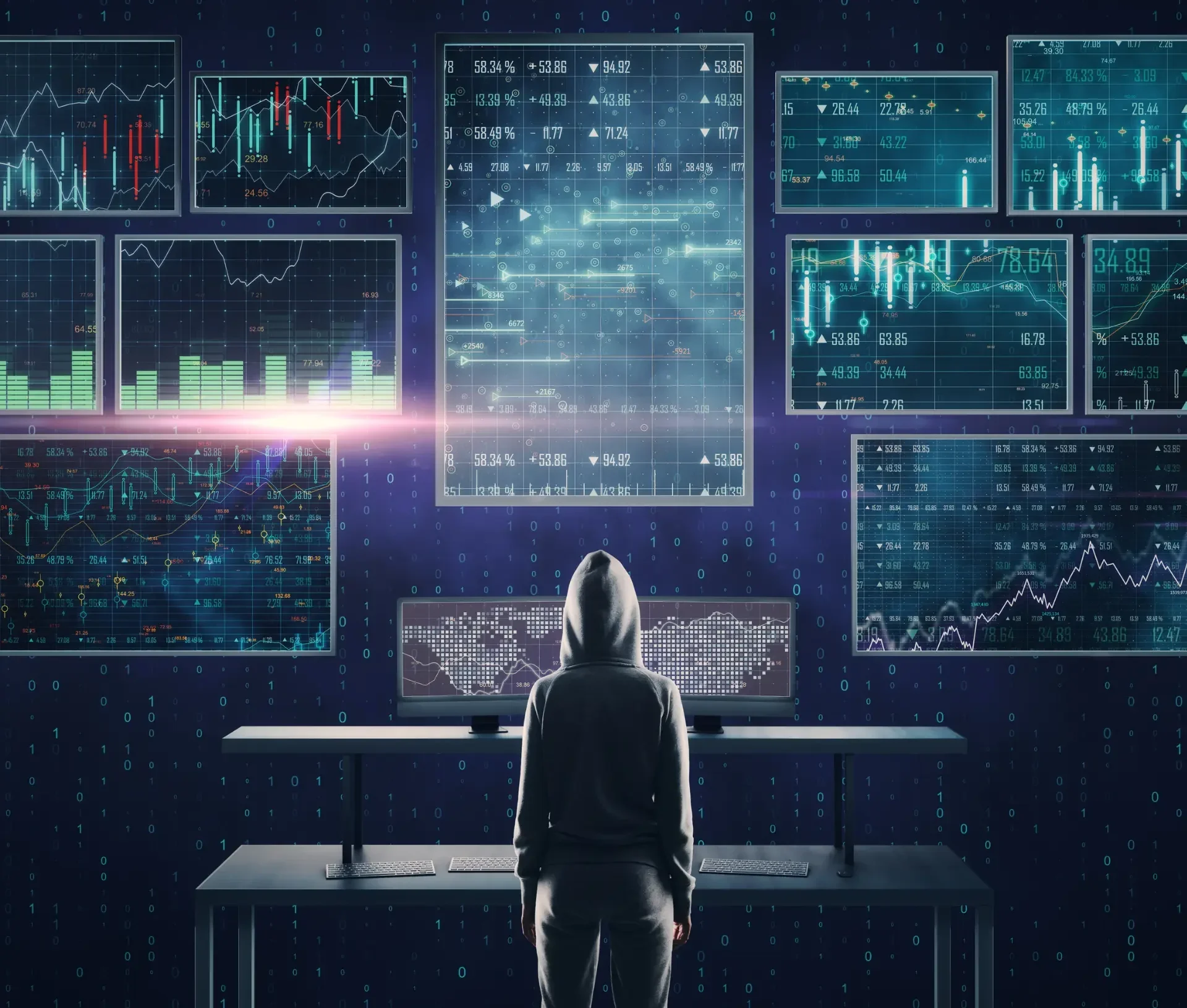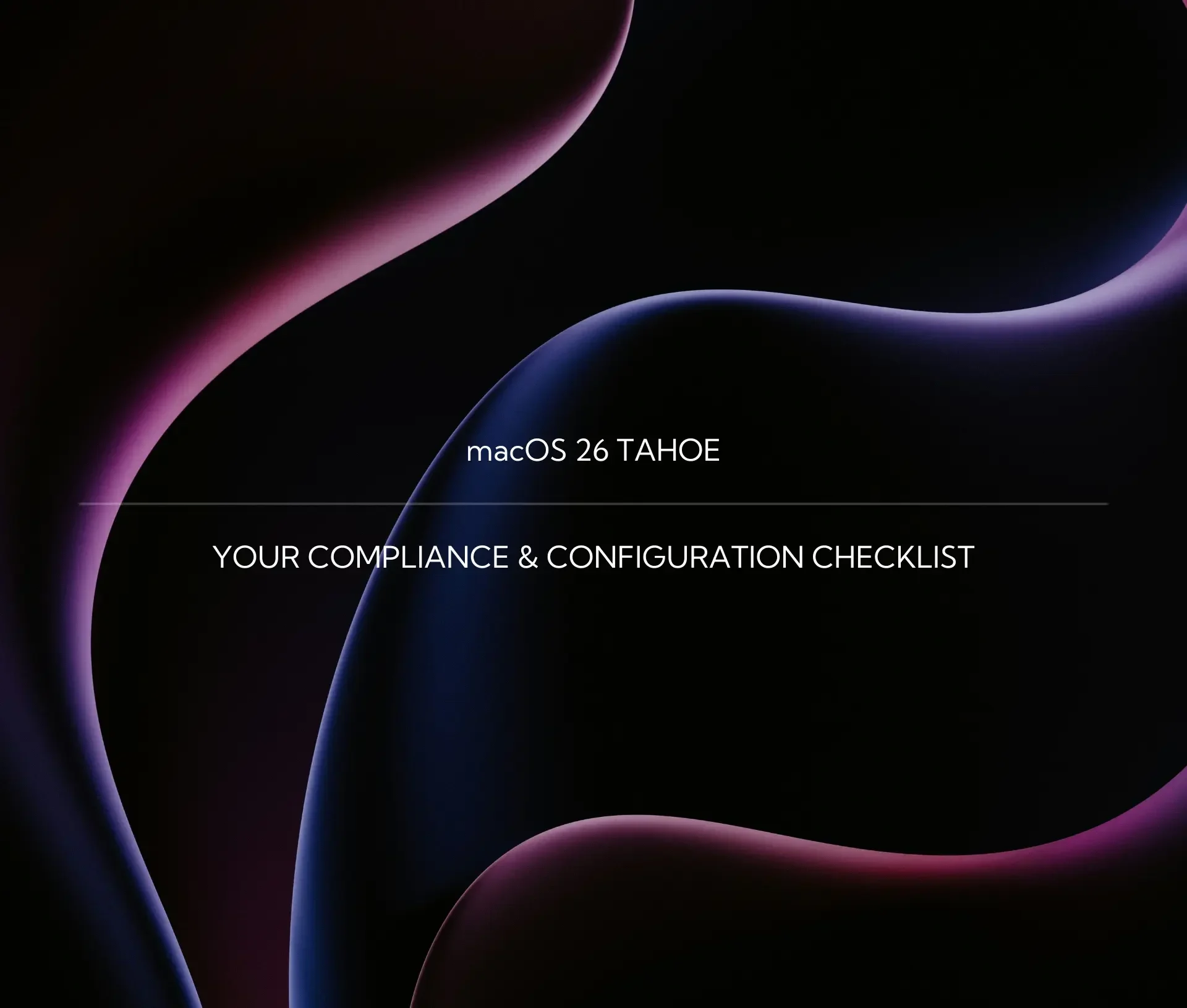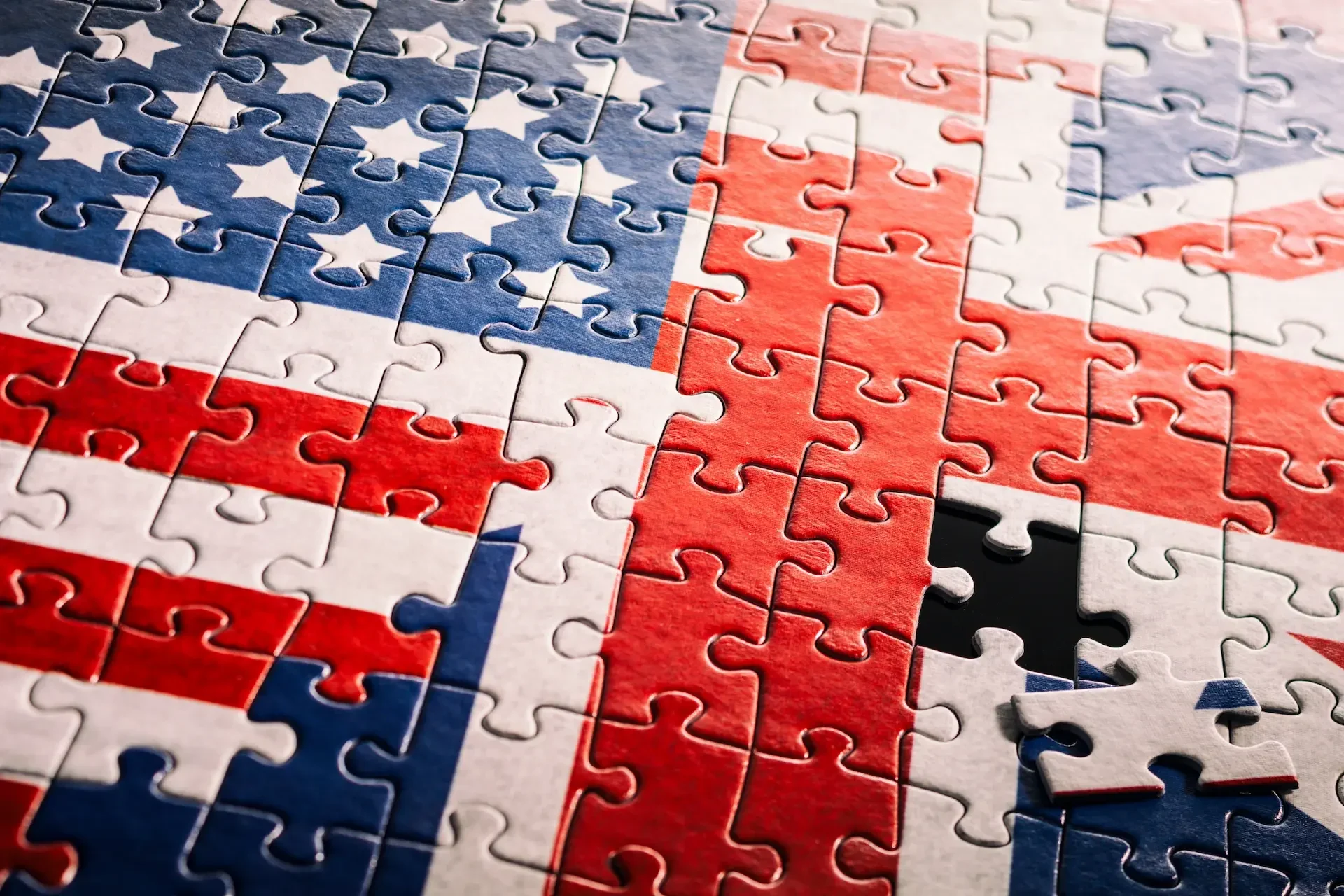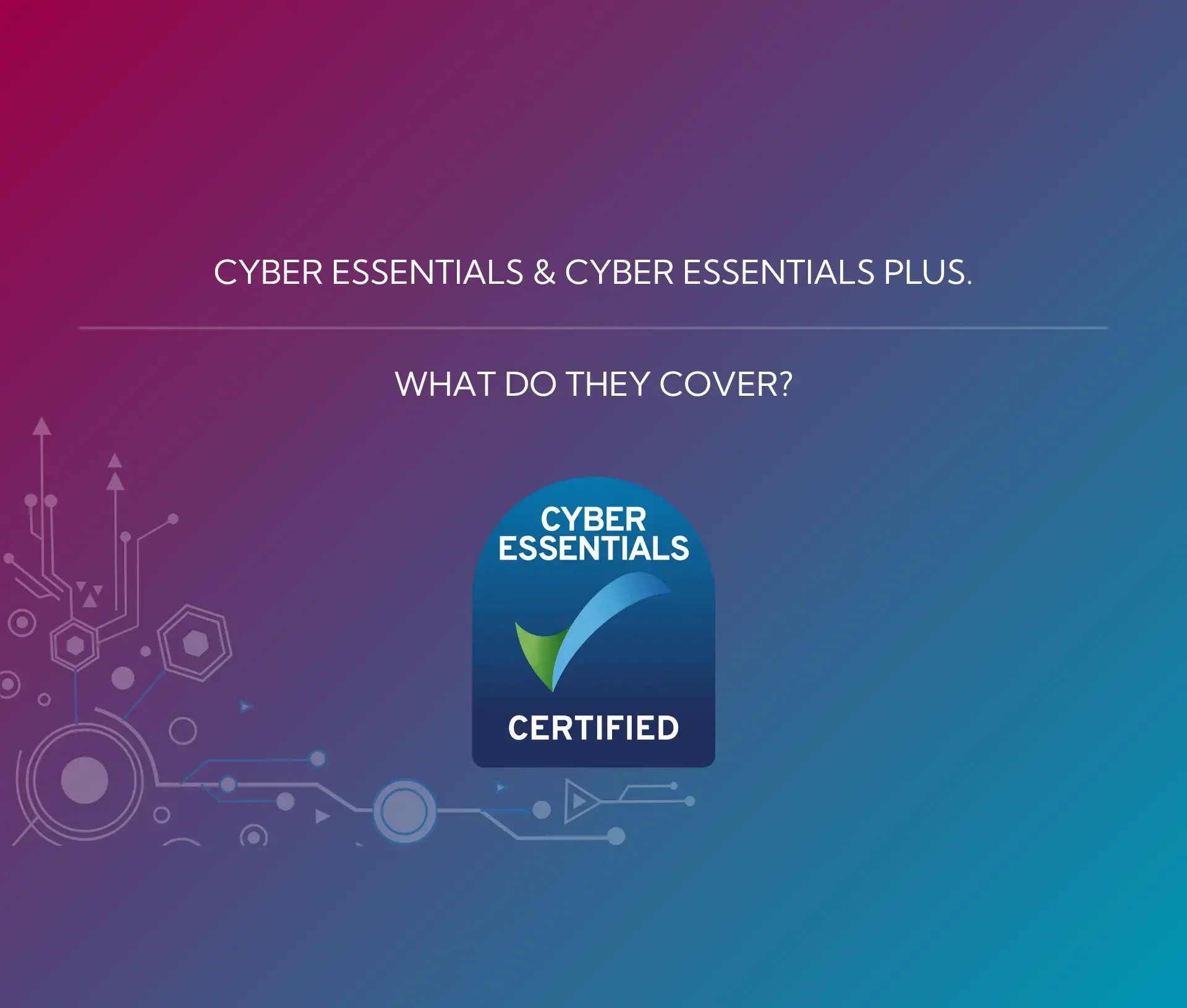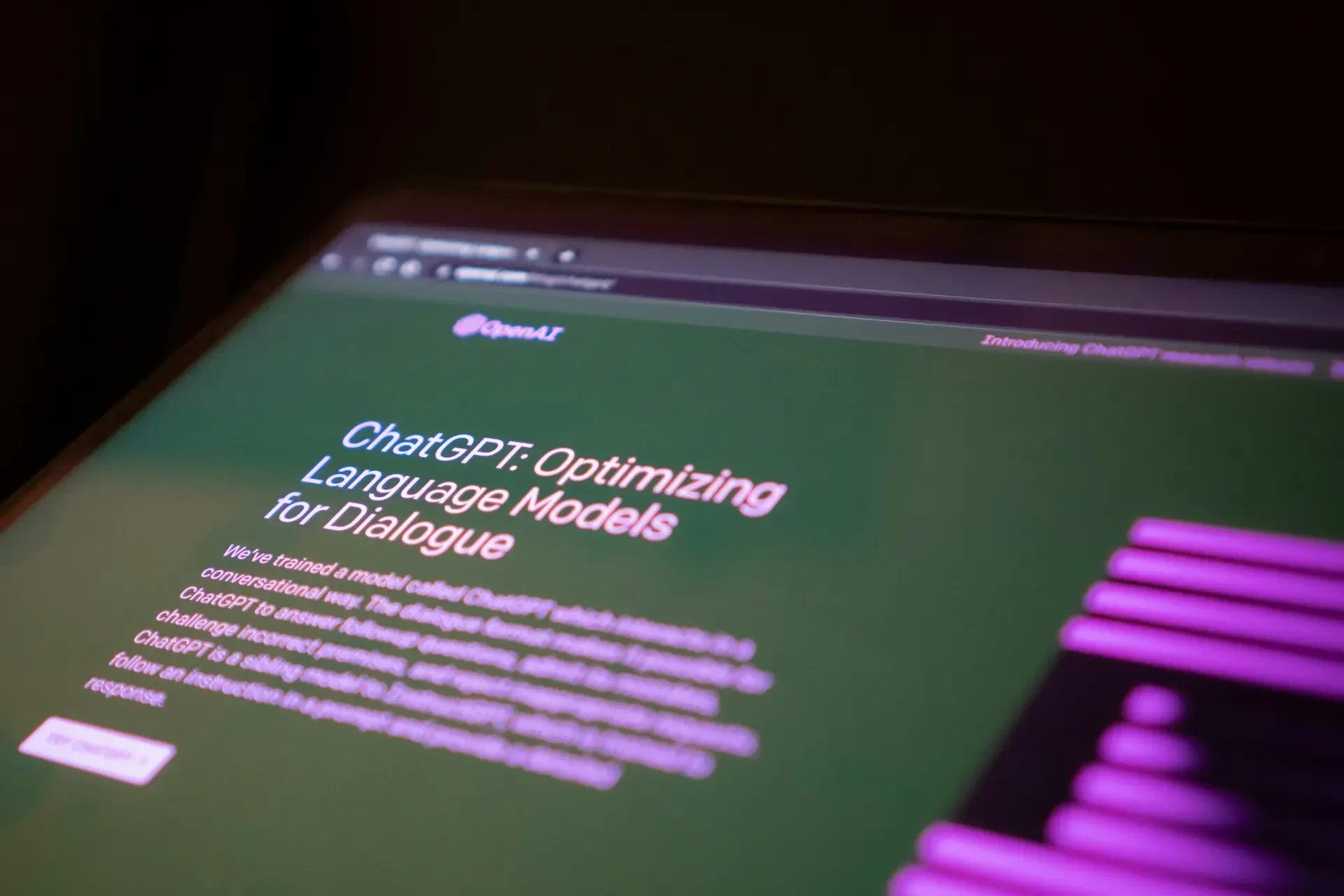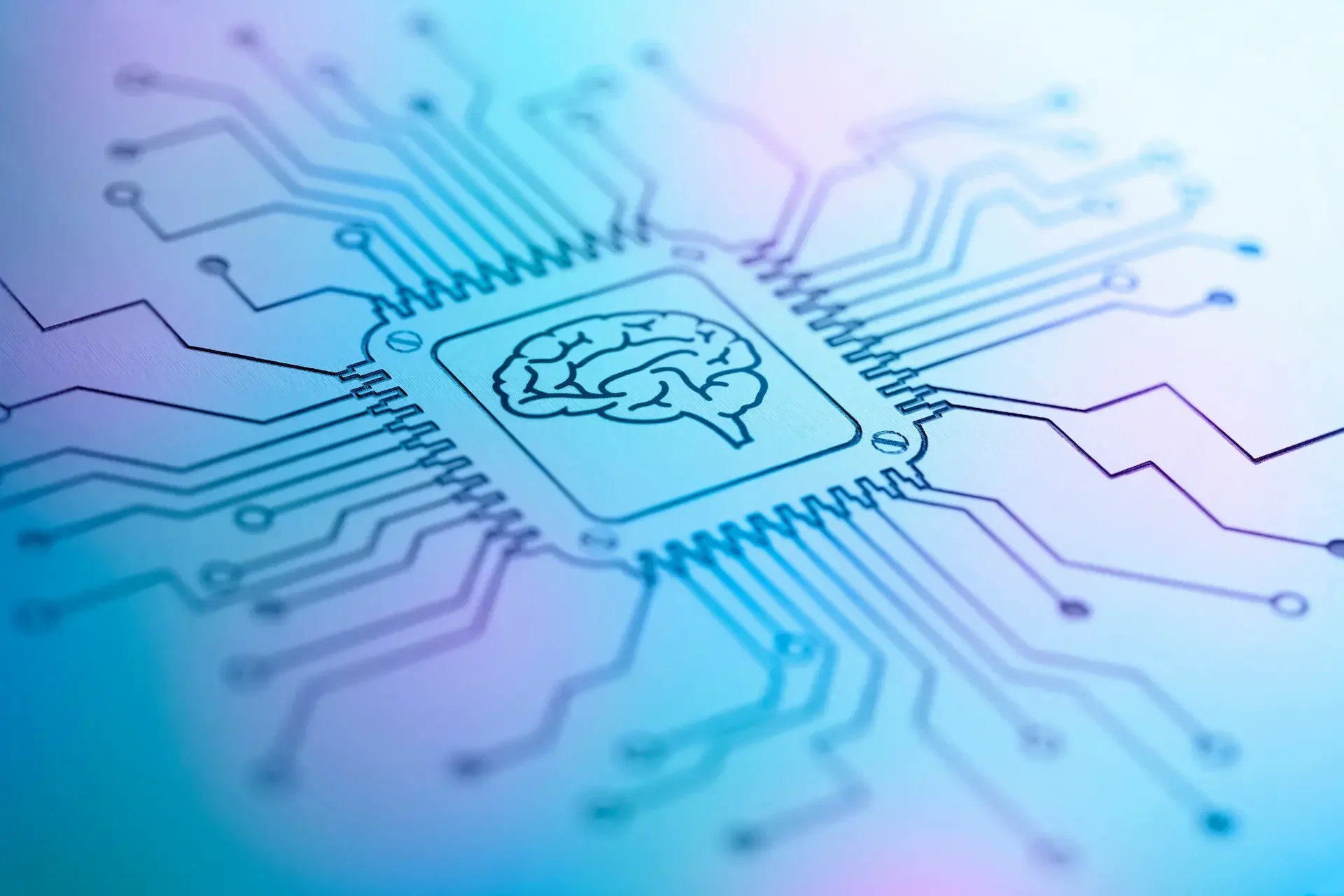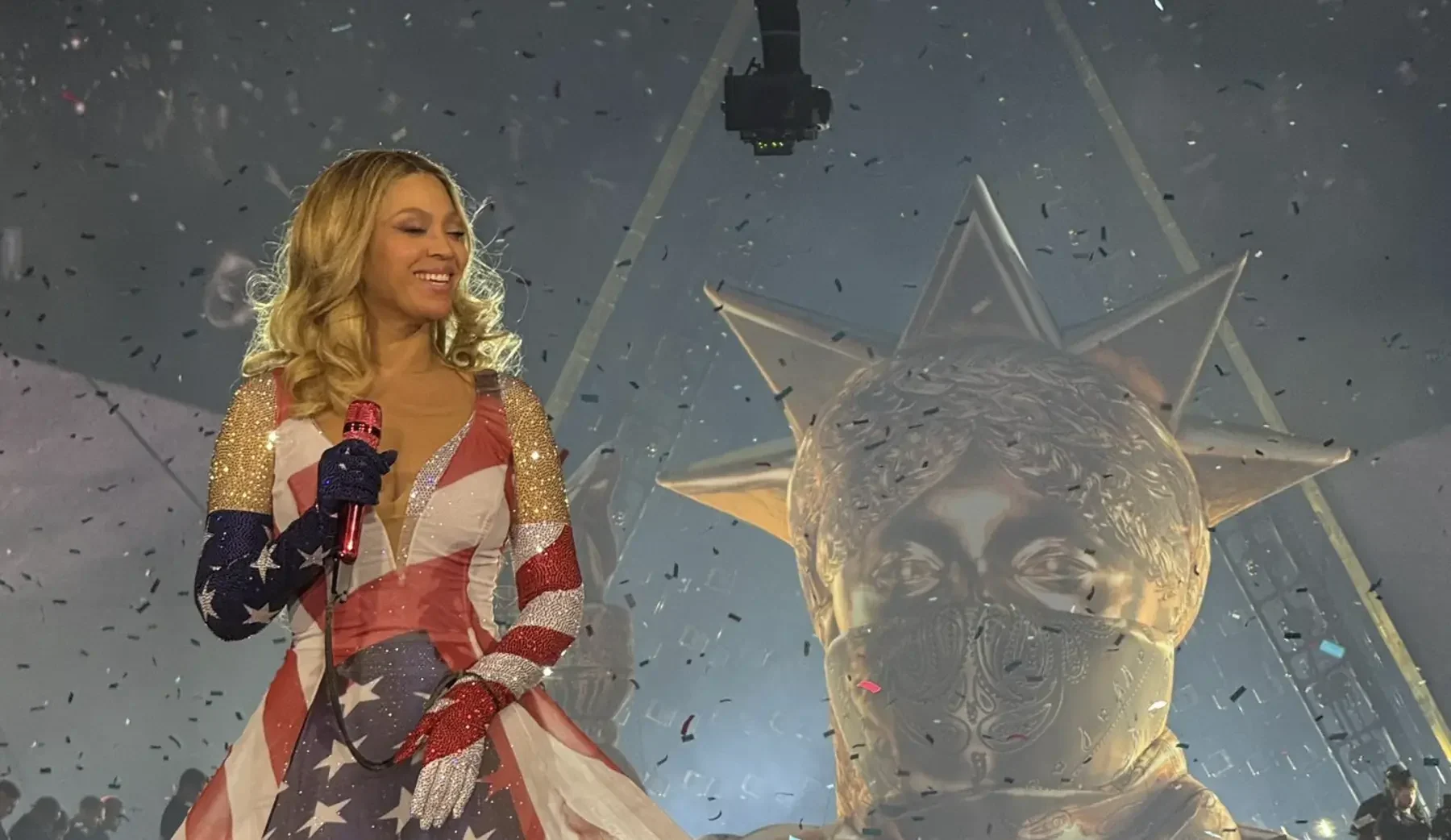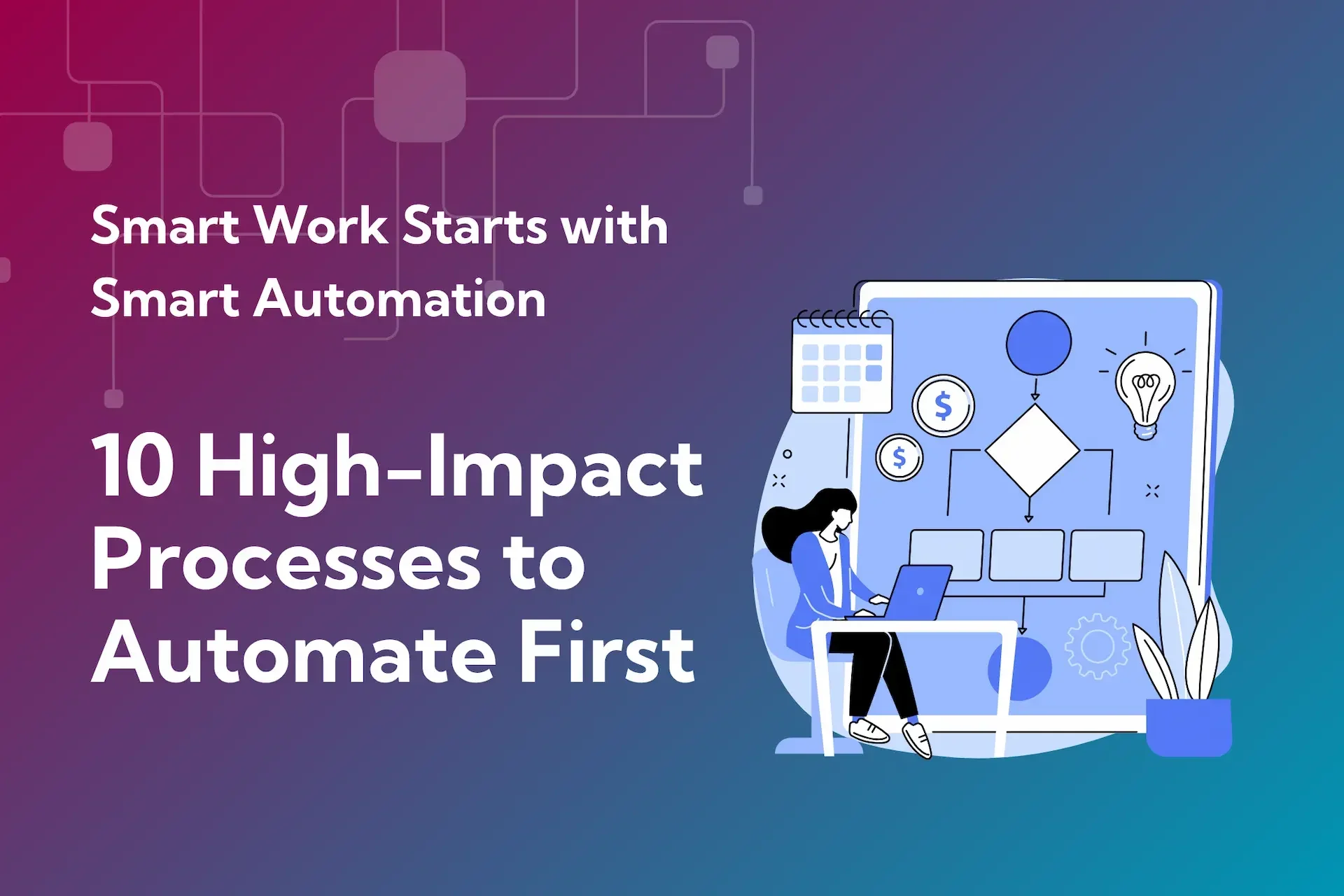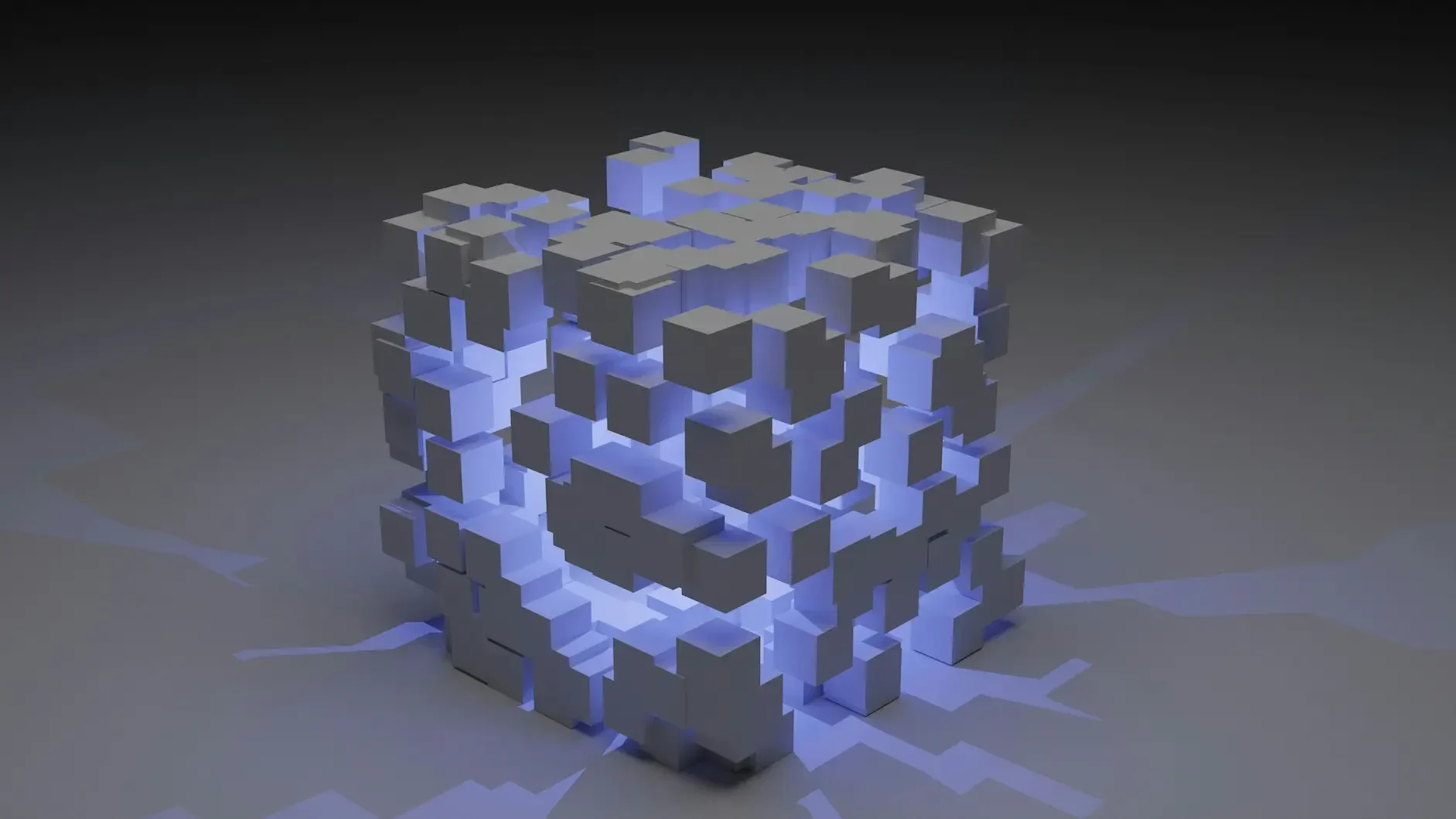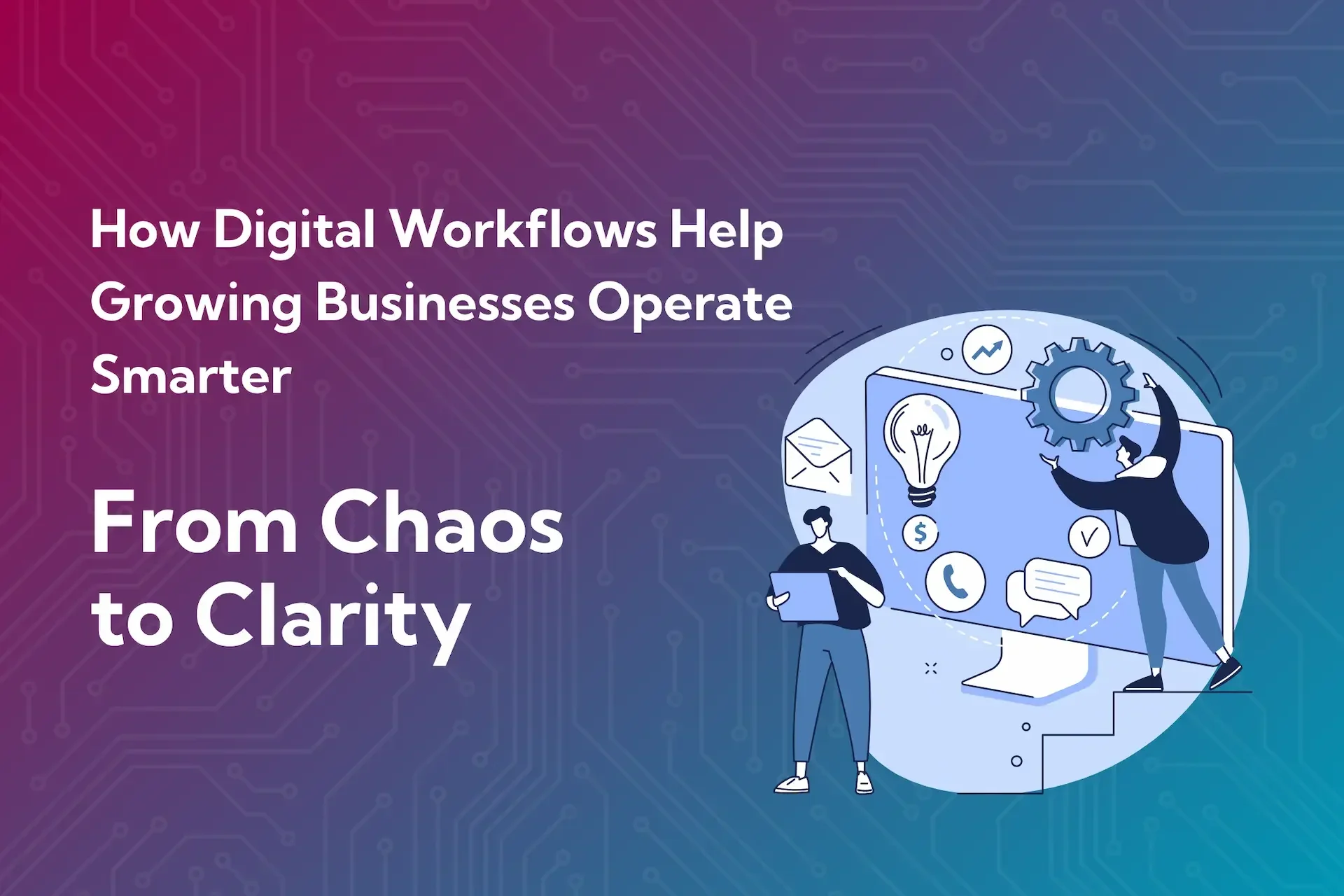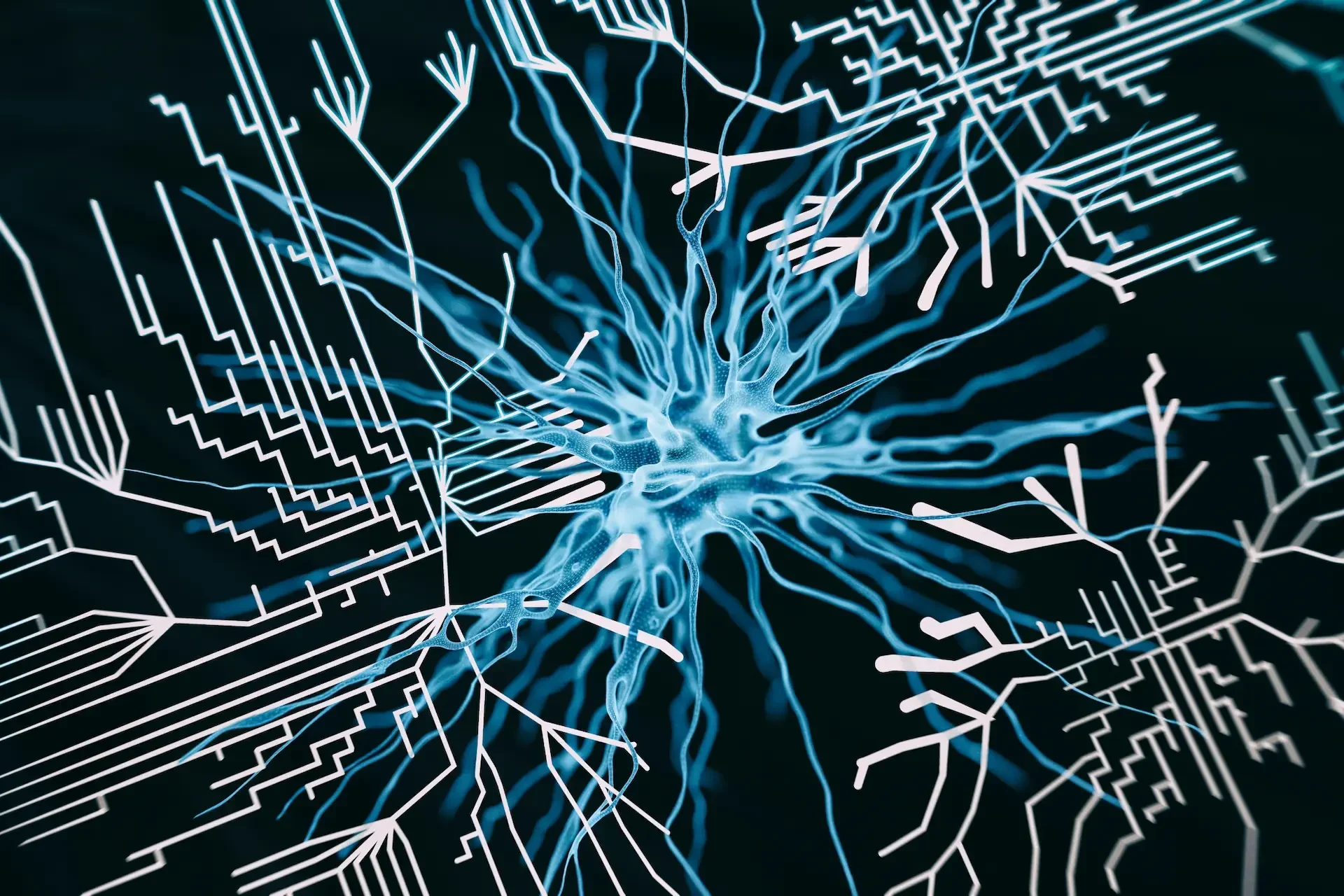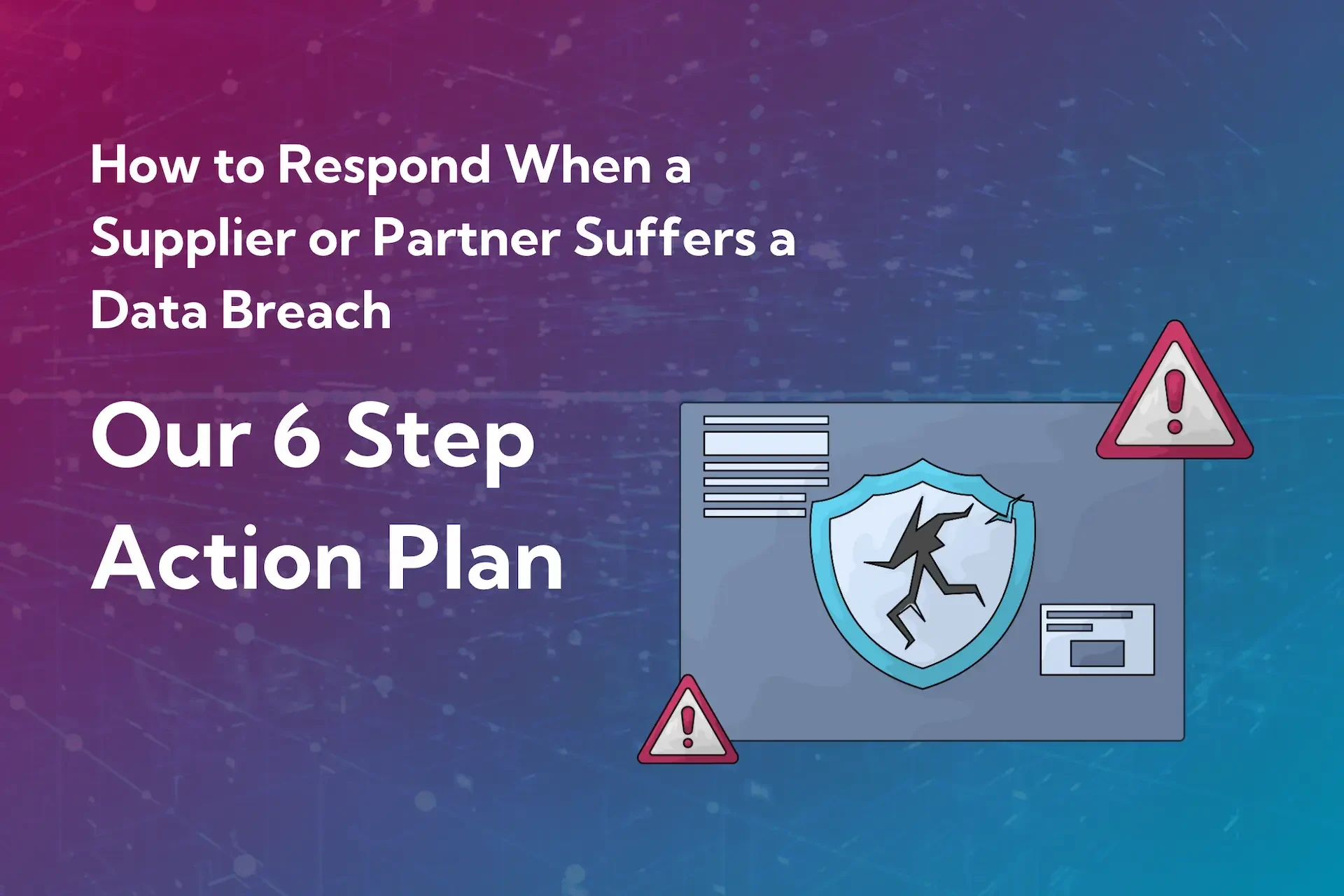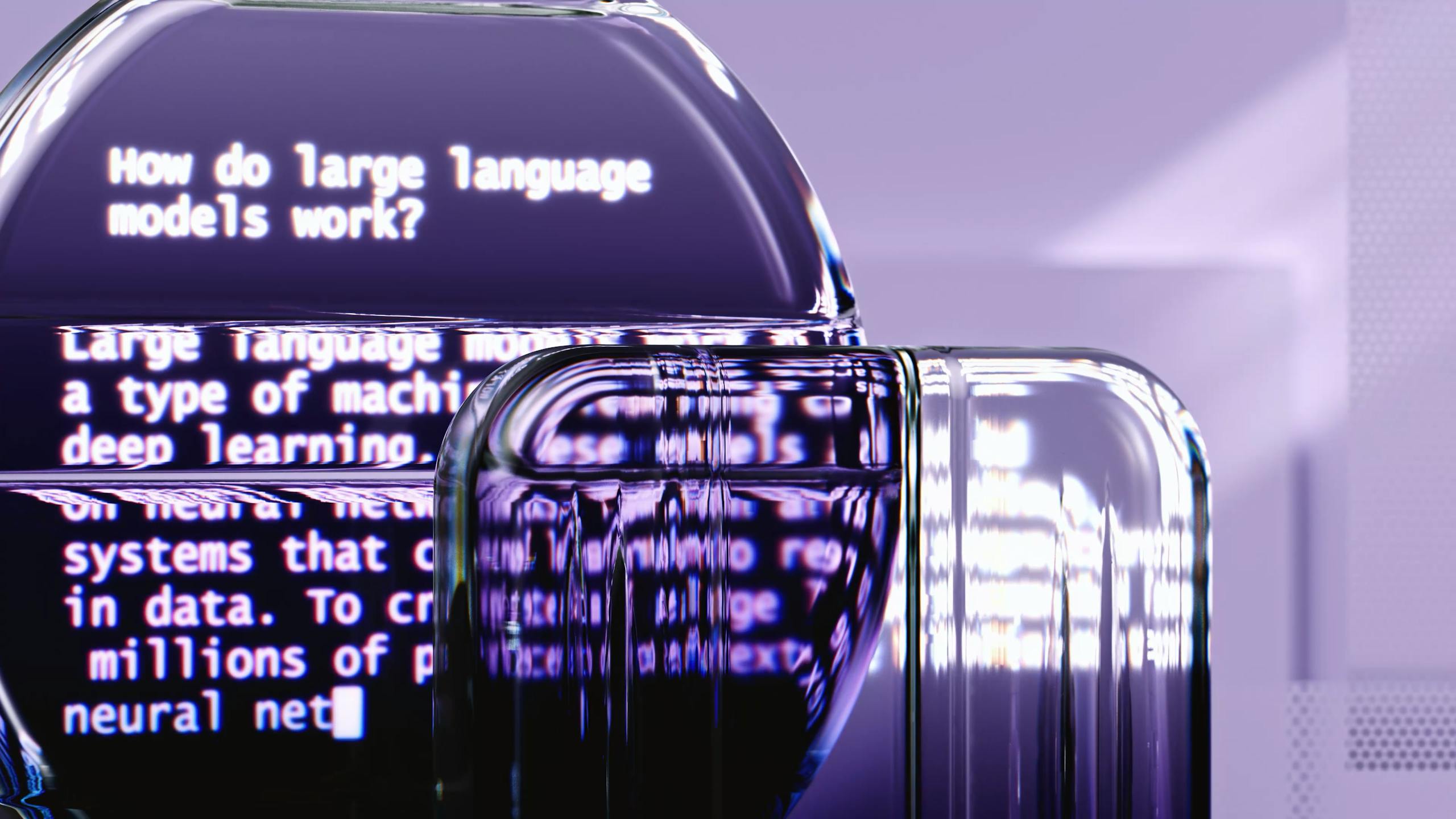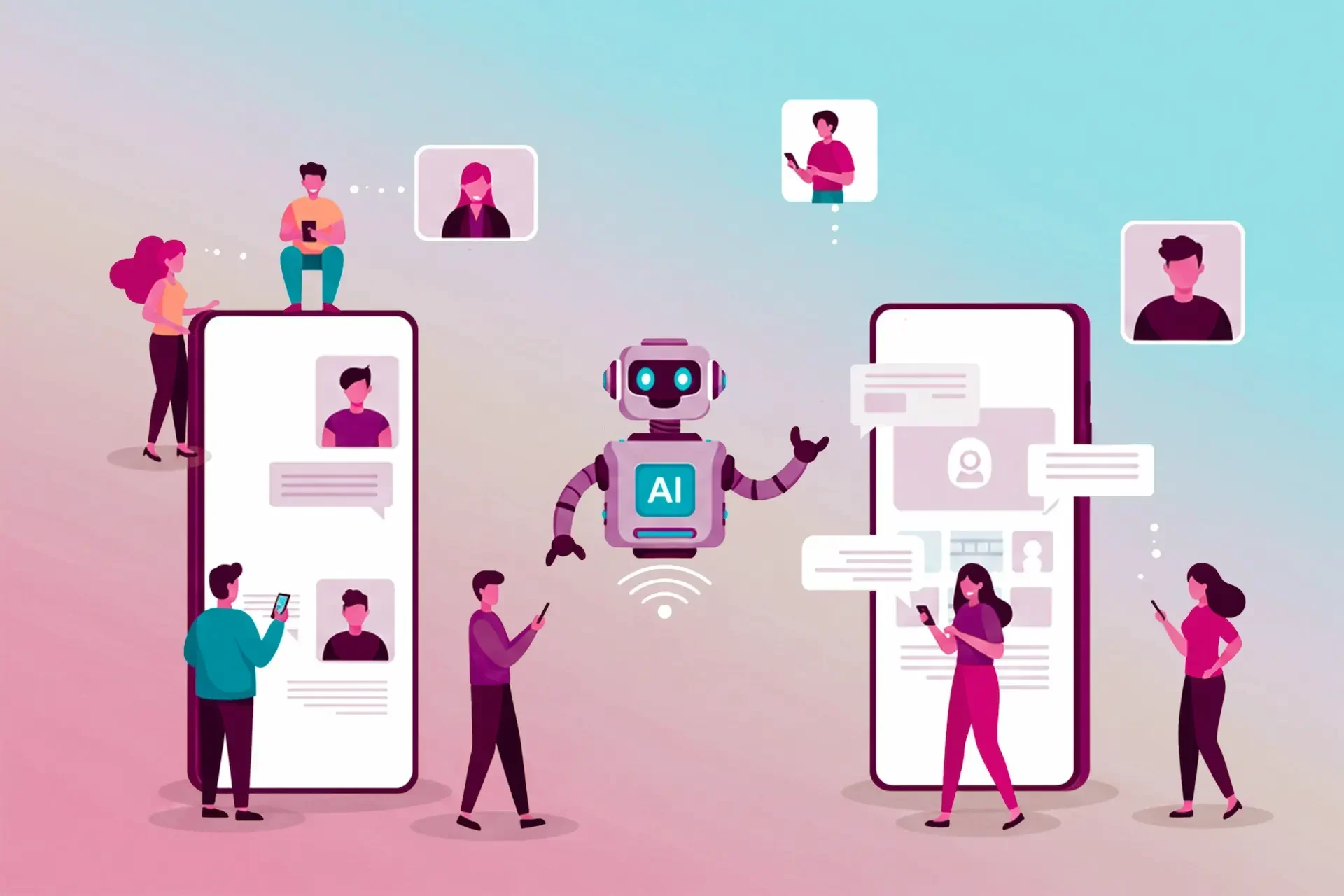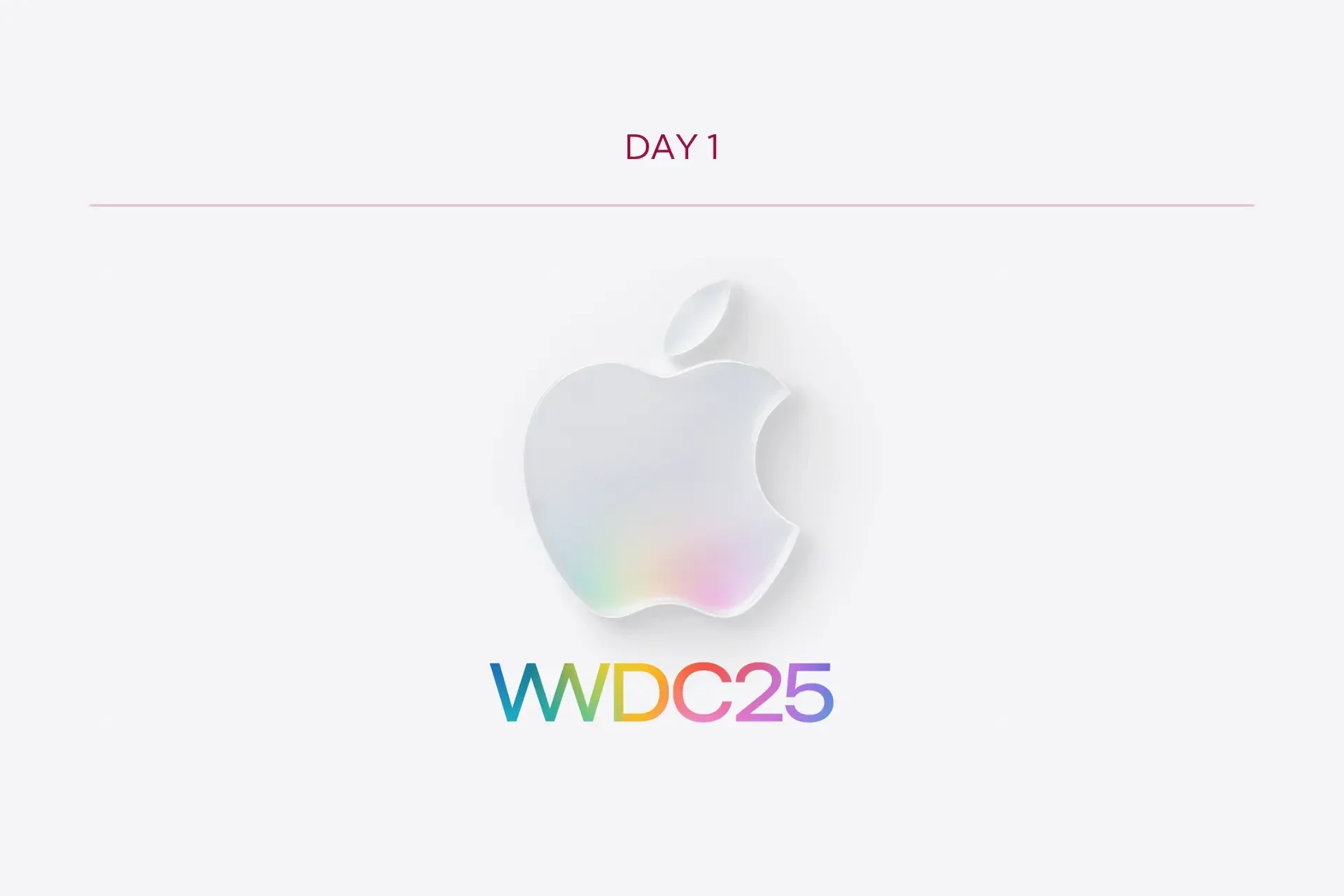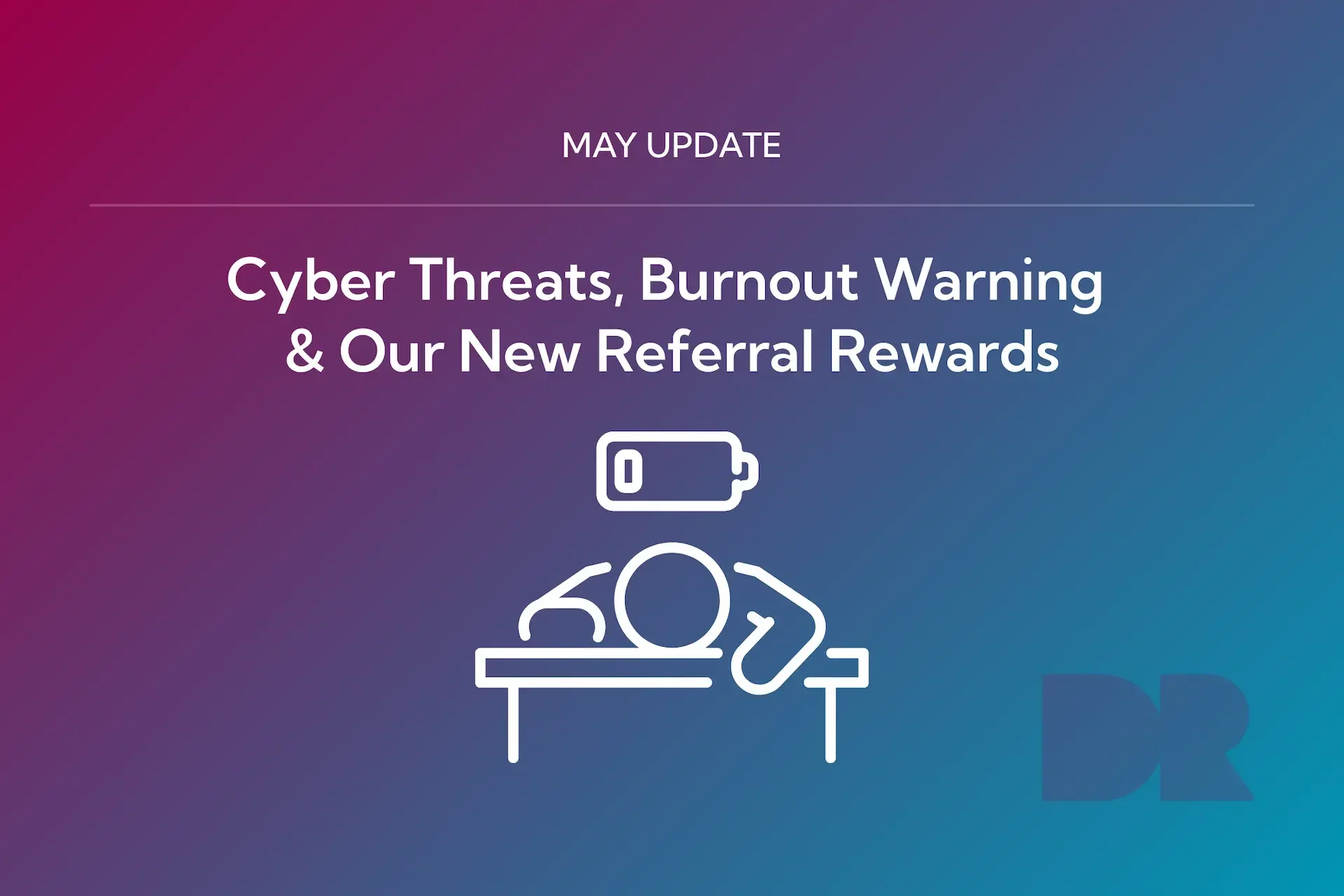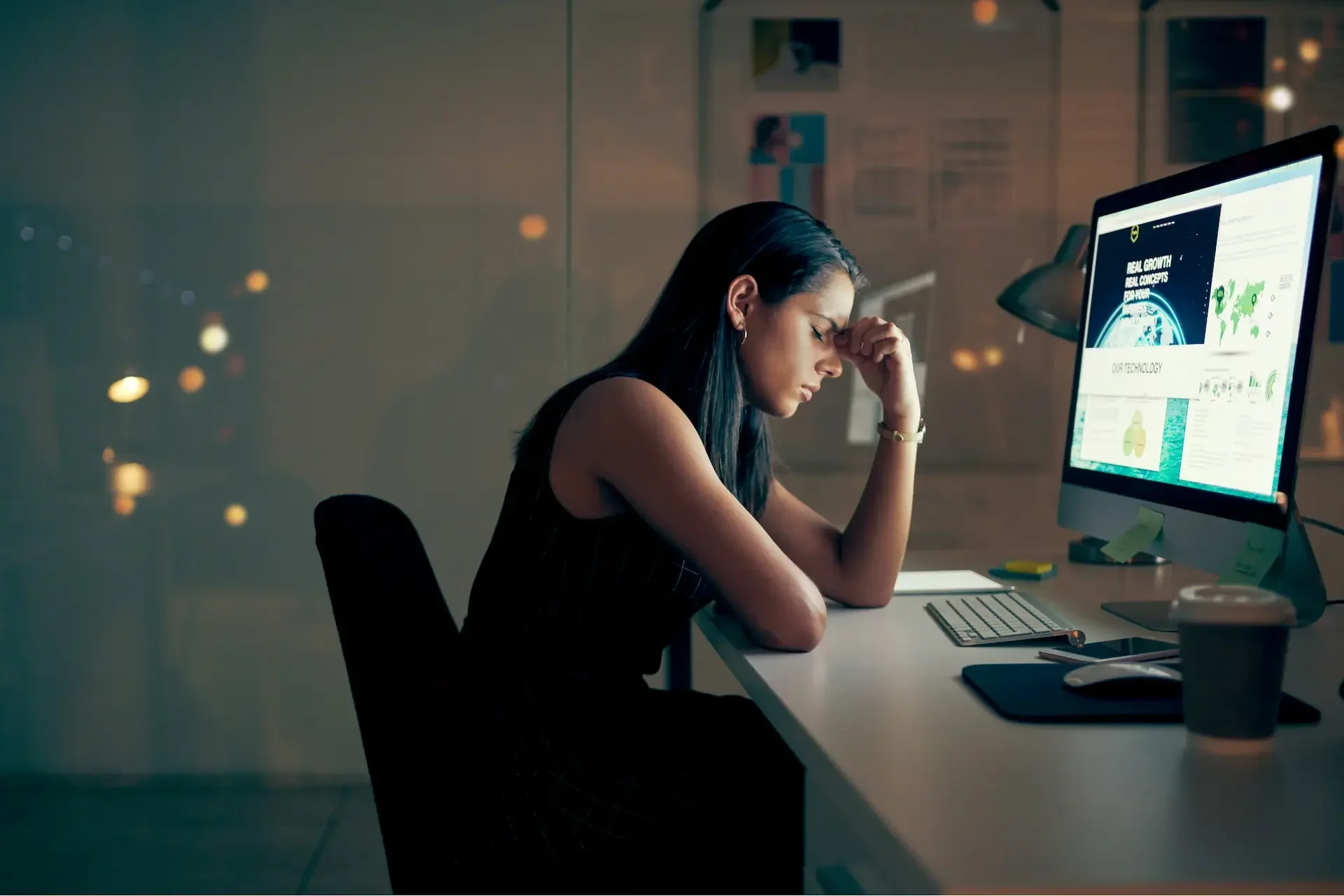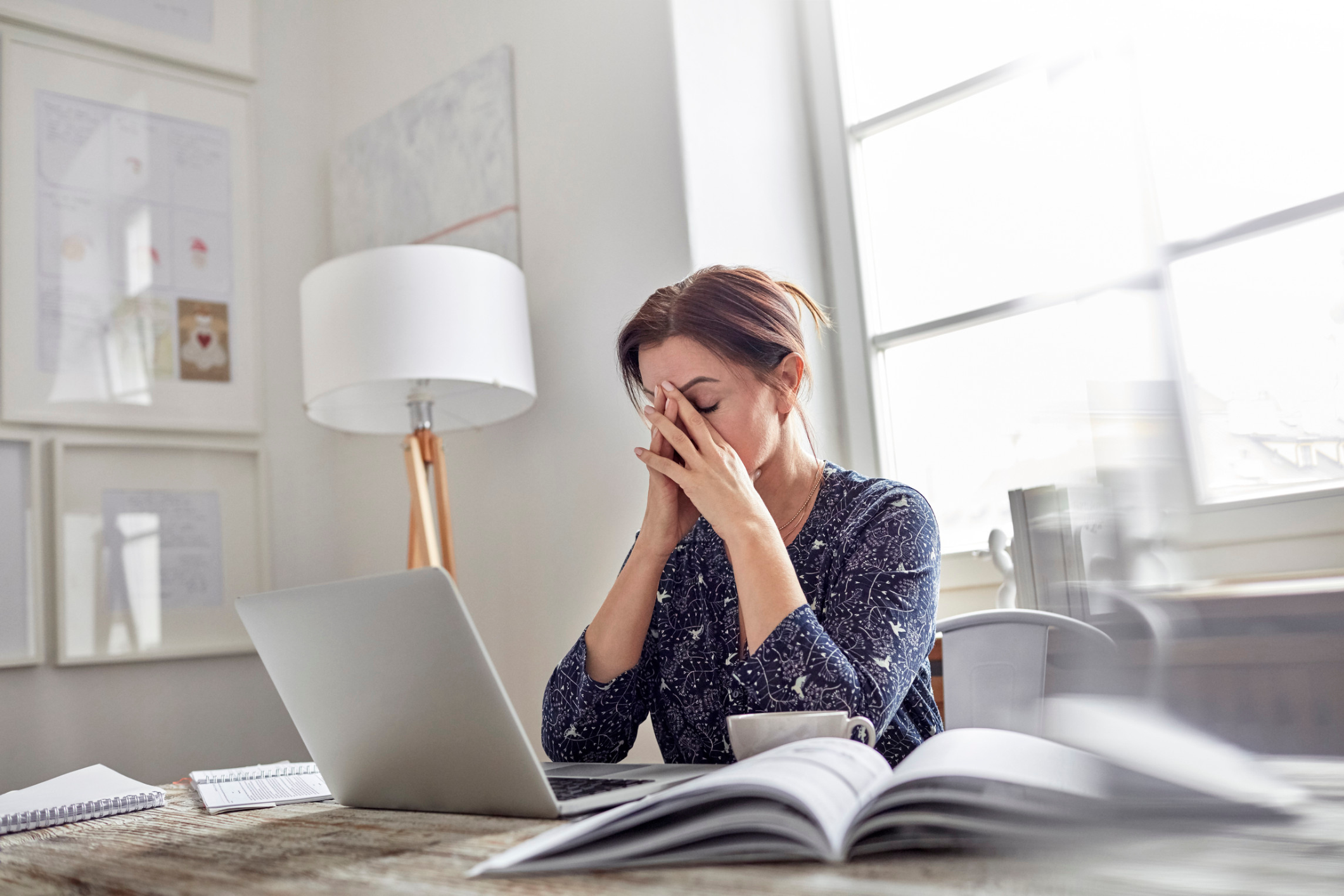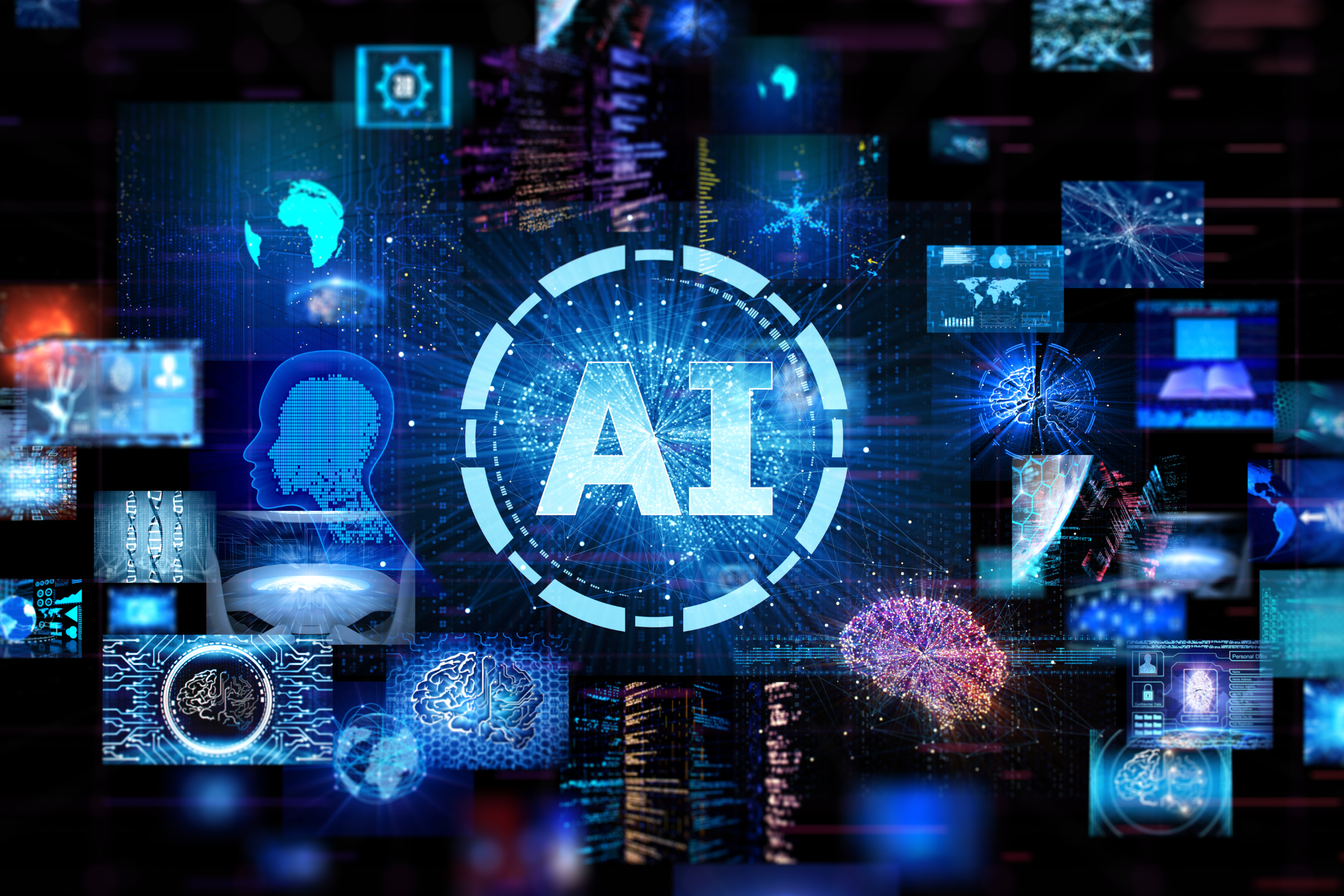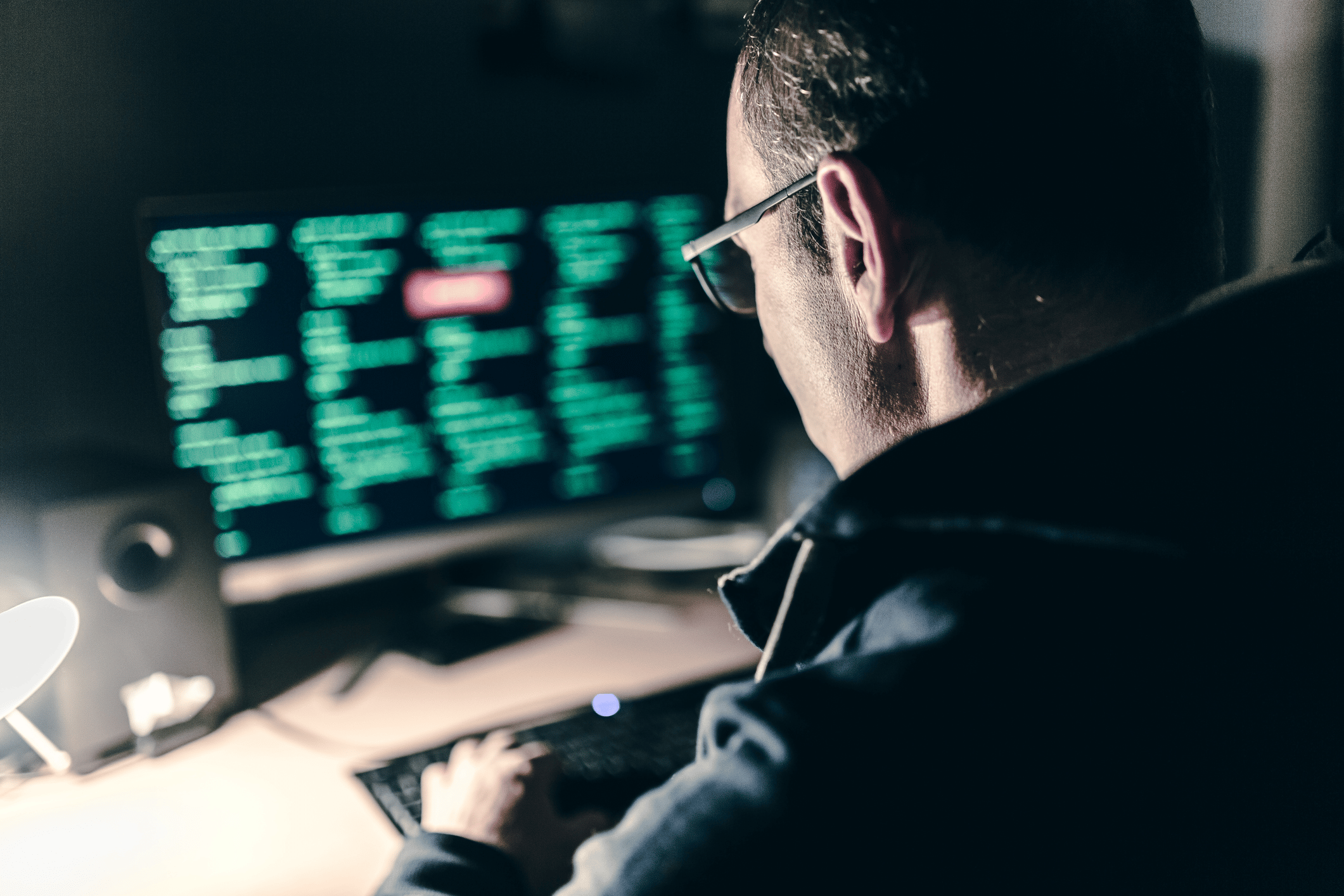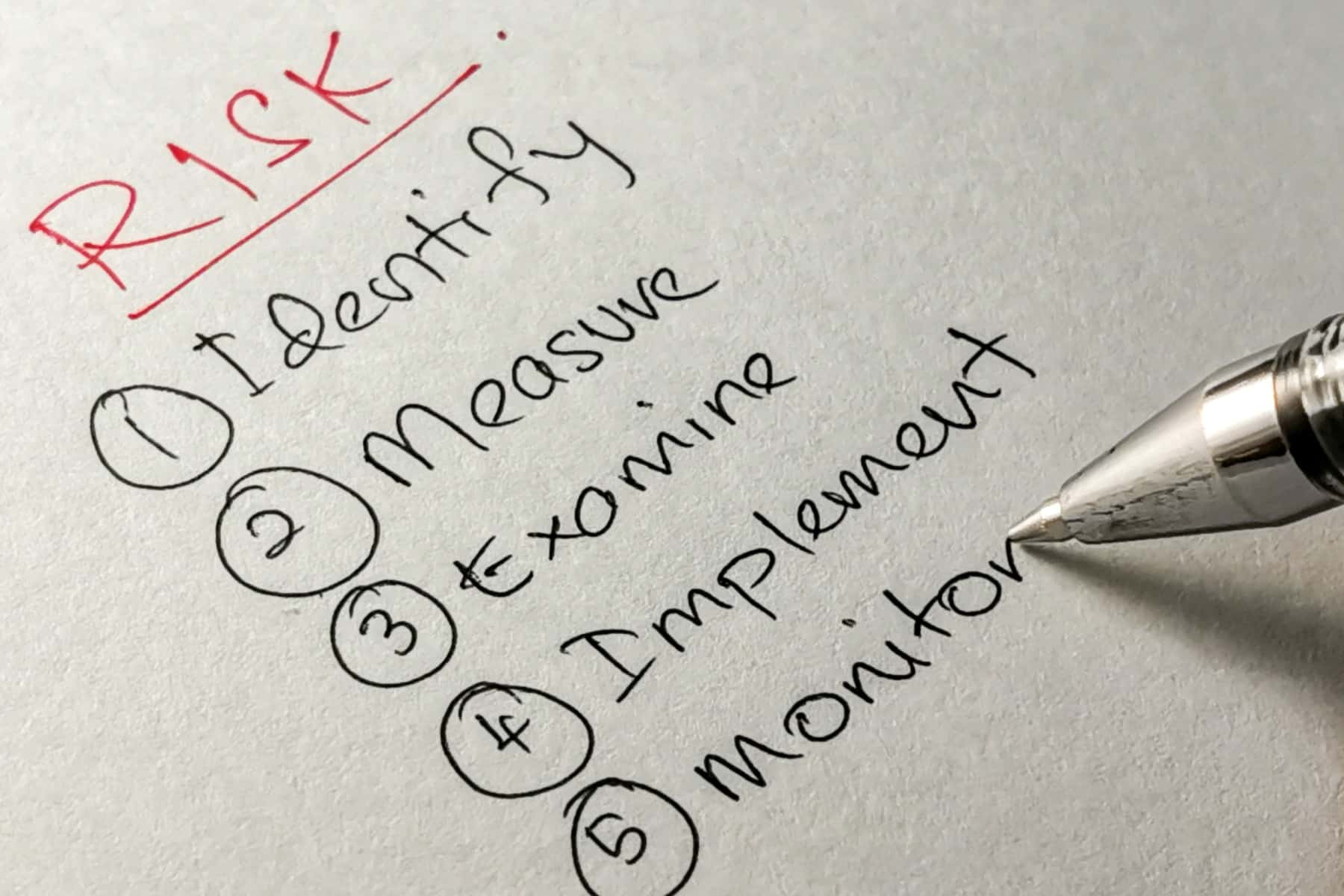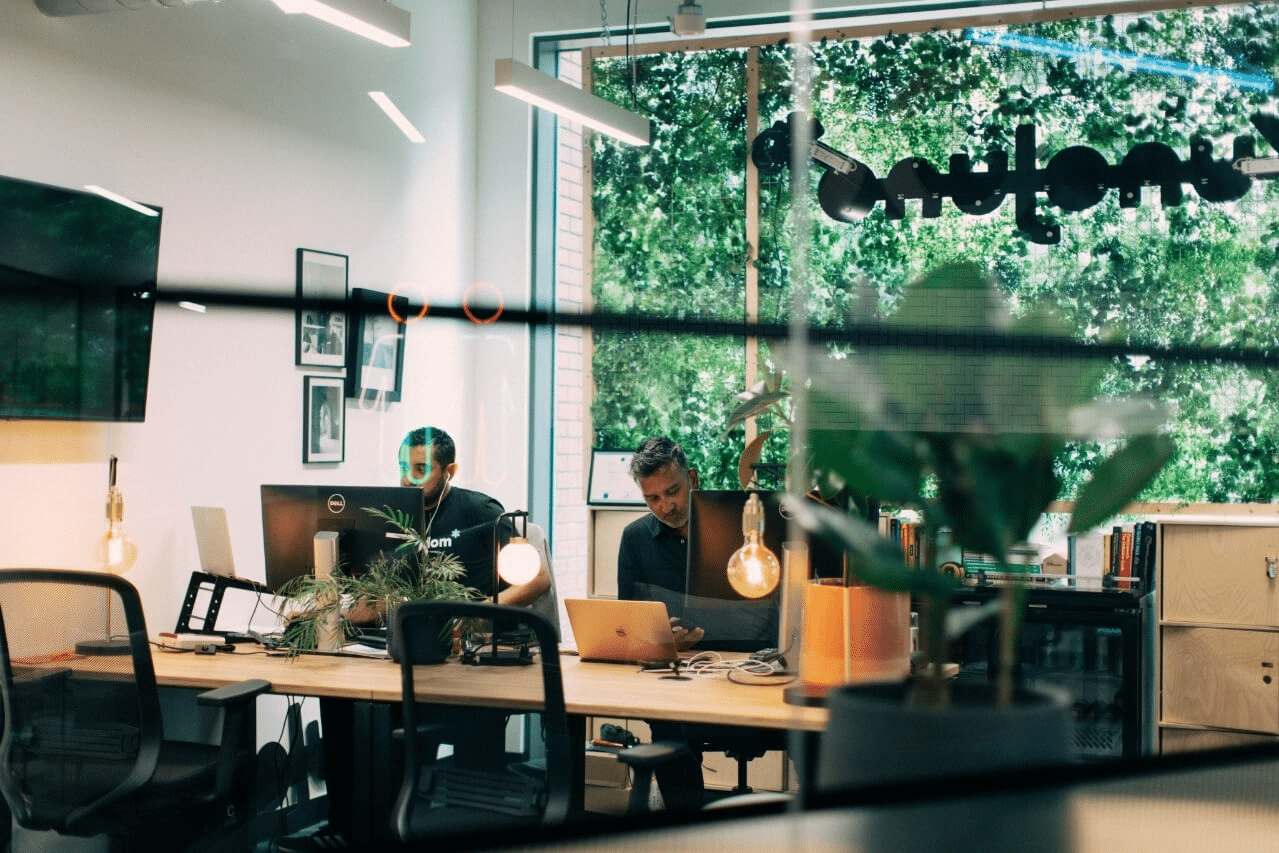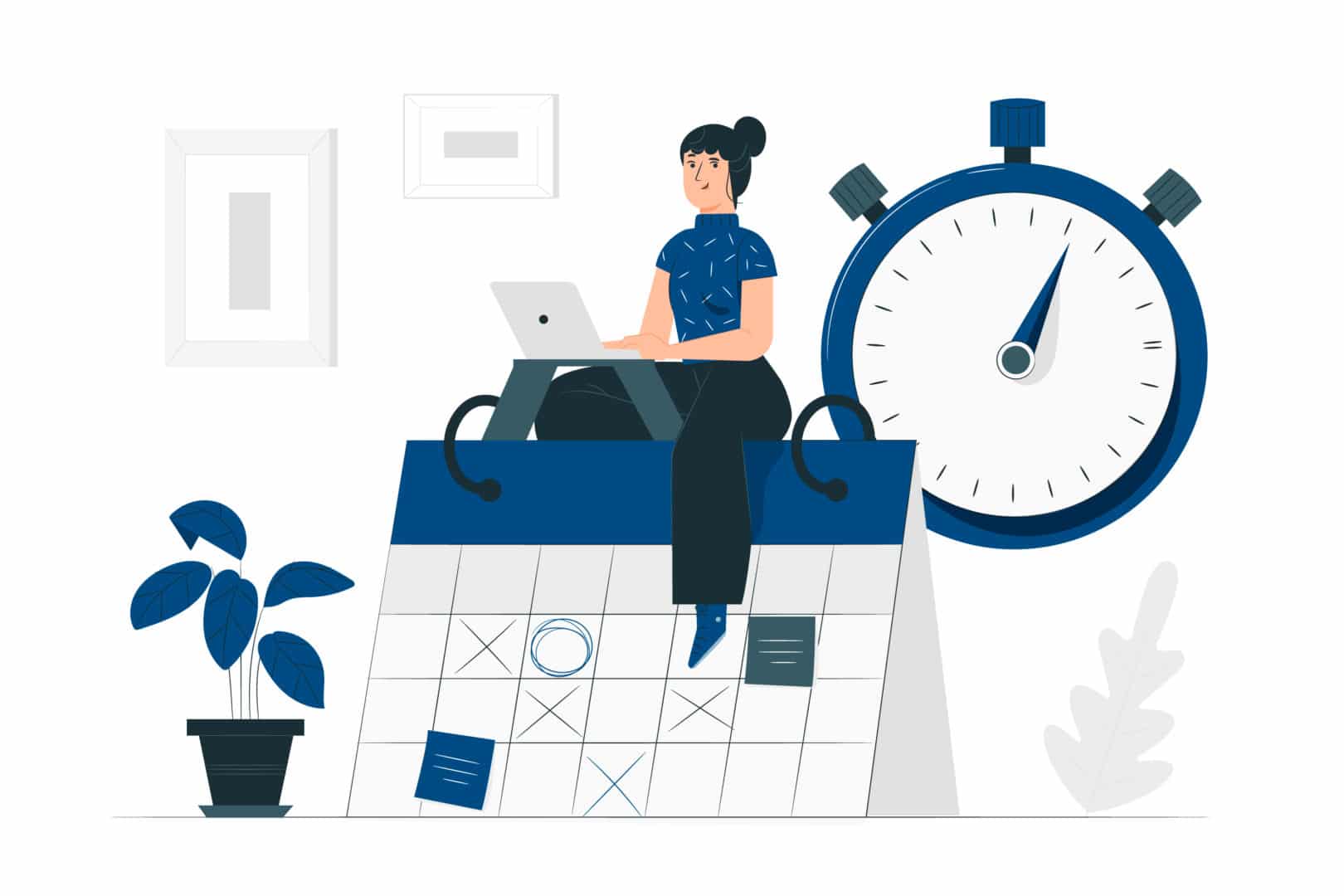With more businesses accelerating their move to the cloud, it’s a good time to revisit what a successful migration involves – especially if you’re considering Google Cloud as your platform of choice. That’s why we’ve put together this guide: a practical overview of what it takes to complete a smooth and effective Google Cloud migration.Cloud adoption has become the backbone of modern IT. By 2025, 94% of enterprises use cloud services, and over 70% of CIOs rank public cloud migration as a top IT investment priority. For many businesses, the question isn’t if they should move to the cloud, but how.
If you’re considering Google Cloud as your platform of choice, you’re not alone. Thanks to seamless Google Workspace integration, advanced data tools like BigQuery, and flexible pricing models, Google Cloud has become a strong alternative to AWS and Azure, especially for SMEs and mid-sized businesses.
This article explains the benefits of Google Cloud, the most common migration strategies, and the four stages of a successful move.
Why Choose Google Cloud for Your Migration?
While AWS and Azure remain dominant in the cloud space, Google Cloud continues to stand out for its appeal to SMBs and growing mid-sized businesses. Its flexible pricing model, intuitive interface, and deep integration with Google’s wider ecosystem make it a strong choice – particularly for teams already using Google Workspace tools like Gmail, Google Drive, and Google Meet.
It’s also built with cloud-native operations in mind. Tools like Google Cloud AutoML allow businesses to harness machine learning without needing in-house data science expertise making advanced technology more accessible to smaller teams. Meanwhile, native integrations with platforms like Google Workspace make it easier to streamline day-to-day workflows, boost collaboration, and reduce friction.
So, what makes Google Cloud such a compelling platform for growing businesses? Let’s take a closer look:
- Seamless integration with Google Workspace – ideal if your team already uses Gmail, Docs, Drive, or Meet.
- Advanced analytics tools – BigQuery makes large-scale data insights accessible, even without a dedicated data science team.
- Global infrastructure – operating in 200+ countries for reliable scalability.
- AI and automation accessibility – low-code tools like AutoML help smaller teams adopt advanced technologies quickly.
For businesses that value collaboration, scalability, and data-driven growth, Google Cloud offers a powerful platform with fewer barriers to entry.
What Are the Main Google Cloud Migration Strategies?
There’s no one-size-fits-all approach. Your choice depends on existing systems, budgets, and business goals:
1. Lift and Shift (Rehosting)
What is it?
Move applications with minimal changes. Fast and cost-effective, but may not unlock long-term cloud benefits.
Benefits:
- Fastest migration method
- Lower upfront costs
- Minimal disruption to operations
- Ideal for off-the-shelf applications
Limitations:
- Applications remain non-cloud-native
- May lead to inefficiencies in performance and cost
- Security limitations if systems aren’t optimised for cloud
- Less suitable for heavily customised apps
Best for: Simple, stable workloads that need to move quickly.
2. Improve and Move (Re-platforming)
Make small adjustments to optimise applications for Google Cloud. For example, migrate an SQL database into BigQuery.
Benefits:
- Optimised for cloud performance and scalability
- Enables better use of Google Cloud features
- Improved long-term cost efficiency
Limitations:
- May require moderate refactoring
- Can increase project complexity and time
- Teams may need to upskill to manage new systems
- Risk of over-investment in apps nearing end of lifecycle
Best for: Businesses modernising infrastructure while retaining core systems.
3. Remove and Replace (Refactoring)
Rebuild applications from the ground up, or replace them entirely with cloud-native solutions.
Benefits:
- Fully cloud-native architecture
- Long-term scalability and cost benefits
- Enables adoption of cutting-edge technologies (eg. containers, AI, serverless)
Limitations:
- Most time- and resource-intensive method
- Higher upfront investment
- Complex for systems with many interdependntetn applications
- Requires significant technical planning and staging
Best for: Organisations undergoing digital transformation or retiring legacy systems.
Choosing the right migration path is key to a successful cloud journey. Whether you need a fast transition or a full infrastructure redesign, each method plays a critical role in aligning your IT with your long-term goals on Google Cloud.
The Four Key Stages of a Google Cloud Migration
A successful migration to Google Cloud requires a structured approach. While smaller businesses with simpler workloads may progress through the process in a linear fashion, larger SMEs and enterprises typically tackle migration in iterative stages. Below are the four essential phases of the Google Cloud migration journey:
Step 1. Assess
Start by auditing your current IT environment. This includes infrastructure, hosting environments, application dependencies, data warehouses, and business-critical systems.
What to do:
- Inventory all apps, databases, VMs, and hardware.
- Identify which workloads are cloud-ready and which need refactoring.
- Map application dependencies to determine the correct migration order.
- Highlight “quick wins” – apps that can be moved with minimal changes.
- Define your migration goals and budget.
- Brief internal teams and consider bringing in a Google Cloud partner for expert guidance.
For example, if you rely on SQL-based data warehouses, plan for their conversion into Google BigQuery equivalents.
Step 2. Plan
With a clear assessment in hand, build a detailed migration roadmap that prioritises business continuity and minimal disruption.
What to do:
- Create timelines and communicate them with relevant stakeholders.
- Set up foundational infrastructure: Google Cloud identities, Workspace domains, IAM roles, and access controls.
- Design your cloud network topology.
- Connect existing environments to Google Cloud using options like VPN, Interconnect, or peering.
Effective planning reduces friction and sets the stage for a smooth deployment.
Step 3. Deploy
Now it’s time to configure and migrate workloads, starting with those that are most critical or easiest to move.
- Set up deployment pipelines using tools like Cloud Build or Google Deployment Manager.
- Begin with low-risk, high-priority applications.
- Use configuration management tools to safely test and validate before going live.
- Choose an appropriate deployment model:
- Automated (recommended for most cases)
- Semi-automated
- Manual (only when no automation is feasible)
Avoid deploying untested applications, validation and configuration are key to avoiding downtime and data loss.
Step 4. Optimise
Optimisation begins post-deployment and often continues for weeks or months. The goal is to fine-tune performance, reduce costs, and scale efficiently.
What to do:
- Monitor performance using Google Cloud Monitoring dashboards.
- Codify infrastructure to support repeatability and disaster recovery.
- Adjust resources using horizontal and vertical scaling to meet demand.
- Continue refining configurations based on real-time feedback.
- Train internal teams to make the most of the new cloud environment.
By continuously evaluating your cloud setup, you’ll unlock the full value of your Google Cloud investment.
Common Challenges in Google Cloud Migration
- Legacy workloads that can’t be easily modernised.
- Compliance requirements around data storage.
- Downtime risks without continuity planning.
Partnering with experienced migration specialists reduces these risks and keeps projects on track.
Not sure if Google Cloud is the right fit for every workload? Many SMEs adopt a hybrid cloud setup to balance scalability with compliance and control.
Simplify Your Google Cloud Migration with the Right IT Partner
At Dr Logic, we specialise in helping SMEs move to Google Cloud without disruption. From assessment and planning to deployment and optimisation, we make your migration smooth, secure, and cost-efficient.
Ready to get started?
Book a consultation with our Google Cloud specialists.
FAQs
What are the main strategies for Google Cloud migration?
The three main Google Cloud migration strategies are Lift and Shift, Replatforming, and Refactoring.
- Life and Shift moves applications with minimal changes, ideal for quick transitions.
- Replatforming makes small adjustments to optimise apps for Google Cloud features like BigQuery.
- Refactoring rebuilds or replaces apps entirely with cloud-native solutions for long-term scalability.
How long does a Google Cloud migration take?
A Google Cloud migration can take anywhere from a few weeks to over a year, depending on the size and complexity of your IT environment. Smaller businesses with modern, cloud-ready workloads may complete migration in weeks, while enterprises with legacy systems often need phased rollouts over several months.
What are the benefits of Google Cloud for SMEs?
The main benefits of Google Cloud for SMEs are cost flexibility, scalability, and seamless integration with Google Workspace. It also provides advanced analytics through BigQuery, AI and automation tools like AutoML, and a global infrastructure that helps smaller businesses compete at enterprise scale.
How do I move my SQL databases into BigQuery?
To move SQL databases into BigQuery, you can use Google’s Database Migration Service (DMS) or third-party ETL tools. The process involves:
- Exporting your SQL data
- Transforming it into a schema compatible with BigQuery, and
- Importing it into BigQuery for analysis.
For large scale projects, phased migration with validation testing helps minimise disruption.
Is Google Cloud better than AWS or Azure?
Whether Google Cloud is “better” depends on your business needs. AWS and Azure dominate in market share, but Google Cloud is often stronger for SMEs thanks to Workspace integration, advanced data analytics, and flexible pricing. Businesses already using Gmail, Drive, and Meet often find Google Cloud a more natural fit.