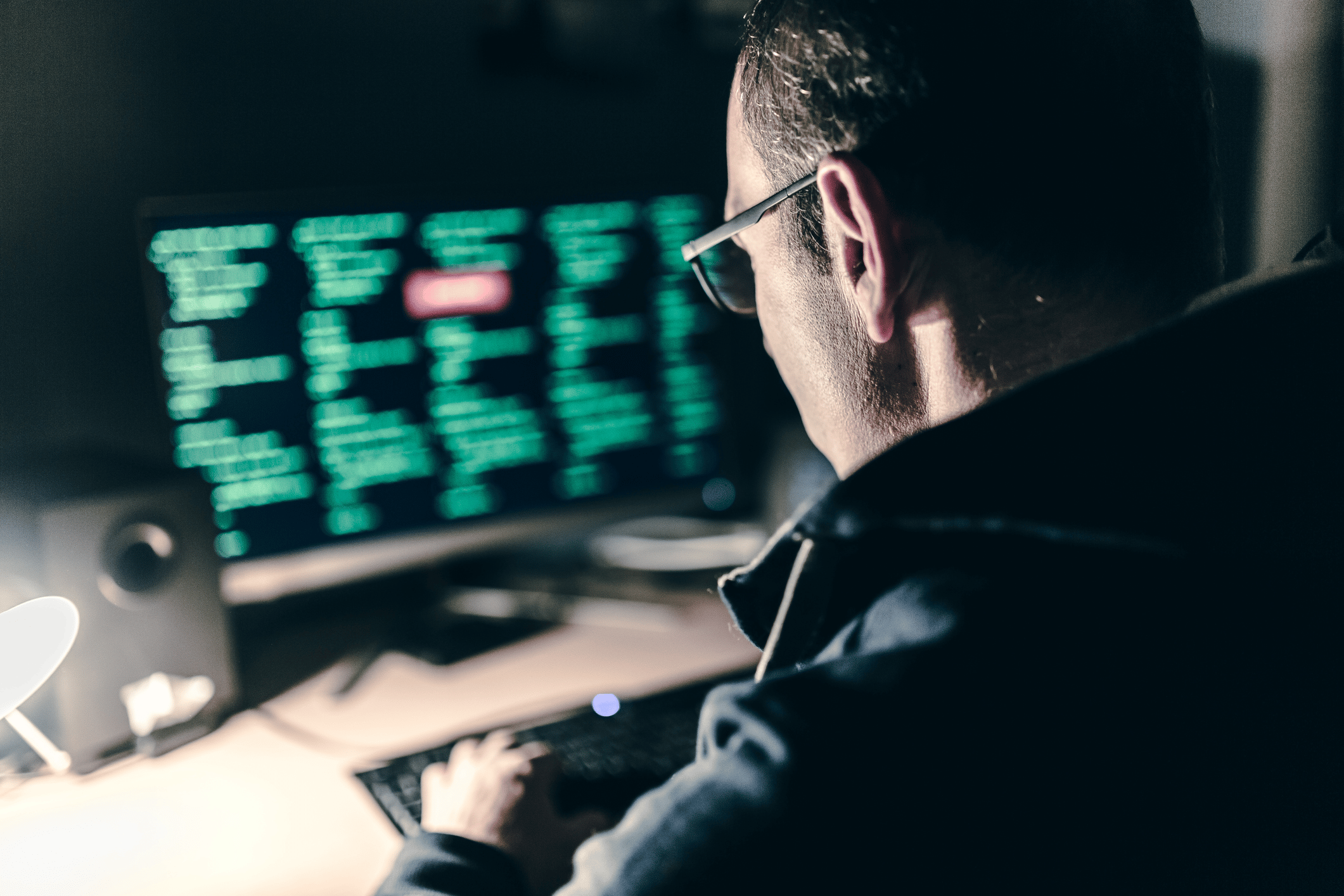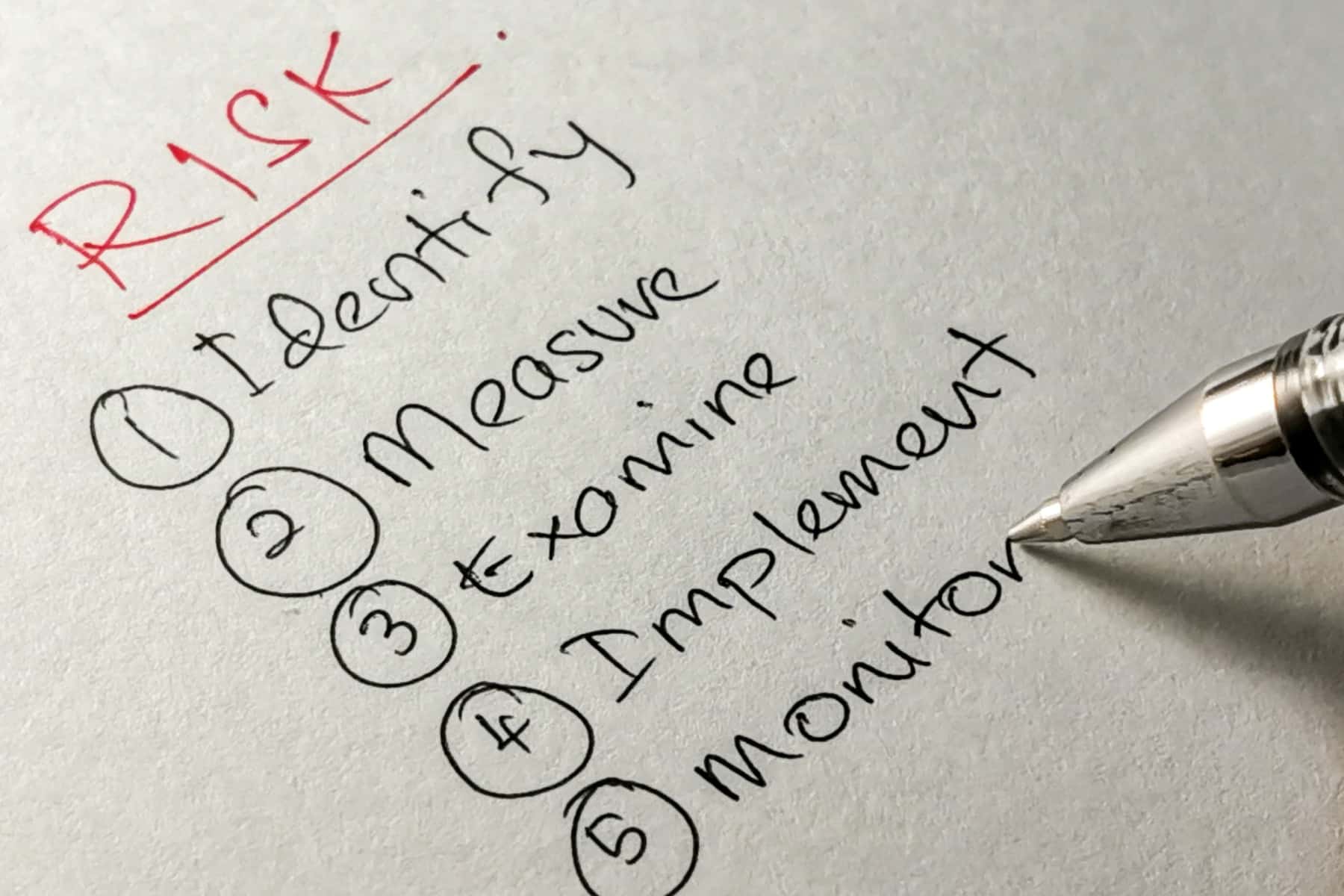A Pocket Guide to Introducing Macs into a PC Business

Your guide to embracing IT environment diversity – how Macs and PCs can happily co-exist
macOS machines now represent more than 23% of business devices, up from 17% in 2019.1 IT managers of PC-only environments now face a challenge: managing dual IT systems and hardware. Success requires addressing compatibility, accessibility and support issues specific to Macs in the workplace. This management needs to be handled both on-premise and remotely, and needs to be flexible in order to meet the demands of modern working practices.
Why have Macs become more popular?
Macs have always been popular among business leaders, developers, marketers and designers – and that list only continues to grow. 94% of employees2 say that they are more likely to join or stay with a company that gives them a choice between Mac or PC, and over 90% of workers who switched from Windows to macOS experienced increased productivity and creativity.3
Fundamentally, people get an iPhone, iPad, Apple Watch, AppleTV and then start using an Apple Mac at home. They then wonder why they have to use a Windows computer at work. However, simply adding Macs to your business’s infrastructure isn’t as straightforward as purchasing the hardware and plugging it in.
What this Pocket Guide will deliver
This guide is a summary of years of experience we’ve developed at Dr Logic, helping businesses leverage Apple technology to put Macs to work. It will cover the critical points you need to understand to identify potential challenges and seamlessly integrate Macs into your IT environment. These can include:
- Integration with the management of employee accounts
- Ensuring that current applications can be used across both Mac and PC
- Identification of how Macs can/should be used within your organisation
- Re-training someone who may have spent their whole career on a PC
We started Dr Logic in 2003 to help businesses manage the unique requirements of Mac users. Our mission is to transform how Macs are used in business.

Click here to download this guide as a PDF.
Step 1: Audit your tools and software
Modern businesses can’t succeed without the appropriate tools, applications, and software. If you want to make sure that all your team members can perform their jobs correctly on Macs, you should first audit your tools and software to ensure suitability for the implementation of Macs.
Your in-house IT team can carry out the audit. Alternatively, you can outsource this process to external specialists. If you’re looking for external support companies, make sure they are partnered with the Apple Consultants Network. The Apple Consultants Network is a collection of Apple-certified specialists, who are trained to help businesses identify, set up and use Apple technology.
Whether you perform the audit in-house or with support, there are two key areas that you should look out for – application suitability and in-house Mac IT expertise.
Check application suitability
Look at the applications your organisation currently uses, and check if they are available for PC and Mac users. Most of the industry-leading applications you use daily will support all IT forms. These include:
- Microsoft 365
- Google Workspace
- Slack
- Zoom
- 1Password
- Google Chrome, etc.
However, industry-specific applications may not be available on Mac. For example, Invoice 360, a business inventory and invoicing tool, does not work with macOS.
If you find that some of the apps your organisation uses are not compatible with both PC and Mac, you’ll need to decide whether you should replace your current applications with ones that suit both users, which may include changing your management and training requirements. With many applications and software offering cloud-based services, there is room for a transition to these applications to allow seamless integration between PC and Mac.
Assess your in-house IT Mac expertise
Before adopting Macs into your business, you must assess if you have the knowledge and in-house IT expertise to manage Macs. For example, if you have very few Mac users in your team, you should consider how knowledge will be shared, and how suitable the transition would be. Remember, the differences between Macs and PC apply to both the hardware and software and need careful consideration:
Hardware expertise: PCs are generally quite flexible and their hardware can be upgraded easily. Macs are a little more rigid in their hardware design. Usually, you can only upgrade memory and the storage drive. It is unlikely that you would even need to do so with cloud-storage availability; however, your IT team must be aware of these components and differences.
Software expertise: macOS is different from Windows. Without additional software, there will be key differences out of the box. This includes setting up the Macs, how your business’s Active Directory will behave (more on this in the next step), how licensing is stored, what shortcuts are used within applications and how files and applications are stored, among other areas.
Integration expertise: Expanding your team to fill these potential knowledge gaps is one option. But it will slow down your integration plan, costing you both time and money.
However, you can bring on the support of a Mac-specialist IT service provider who is able to deliver both long-term and short-term support for the setup and maintenance of your new Mac users. And depending on the extent and nature of your deployment you should seriously consider working with an IT partner who implements technology using the methodology of Apple’s Professional Services.
Professional Services will assist you in deploying and managing Apple technology by:
- Combining years of expertise and industry experience to bring you the resources and tools your staff need to create a highly efficient and effective technology initiative.
- Using Apple best practices and providing personalised coaching that gives your staff the confidence they require to manage Apple products.
- Helping your staff become self-reliant supporting and expanding their use of Apple technology.
- Providing efficiencies that help you immediately take advantage of your investment in Apple technology by streamlining your management to free up your staff, allowing them to focus on other strategic initiatives.
Step 2: Make your infrastructure Mac compatible
Once you’ve audited your existing tools and software, it’s time to make the changes that will ensure compatibility. Your IT department has to prepare your infrastructure to ensure that the devices are visible, managed and that your IT environment can support your Mac users. Consider the following:
Integrating Macs into your Active Directory
Macs and PCs work differently when adding them to your organisation’s network. Creating employee profiles and adding administrative rights and permissions are also different and often not intuitive.
When you work with PCs, you can set up and cancel an employee’s account within five to ten minutes. All you have to do is cancel the employee’s business app accounts and remove their access to your organisation’s Microsoft solutions. You would also need to remove access to the physical machine, depending on how this has been set up within your business.
But this process is not as straightforward for Mac users. If you want to deploy Macs at scale and manage the devices remotely, using the built-in tools of macOS can be limiting.
It is possible to easily manage and cancel accounts on a Mac if you have the correct Mac mobile device management (MDM) solutions in place, however you would need to have the Mac knowledge on how to execute this process and how to correctly integrate Apple Macs into Windows PC environments.
Your in-house IT team can help handle the management process if you have a specialist working with these platforms. You can also partner with a team of Mac experts from an IT services company who are members of the Apple Consultants Network; they’ll help you improve this process and maintain devices past the onboarding phase.
Ensure communication channels are in place
It’s essential to identify what software may be required to communicate and transfer data and files between team members. This is especially important in the setup process when making the information accessible for new starters and those who transition from PC to Mac.
The most common software and applications you can use for this purpose include Google Drive, OneDrive/Sharepoint, Dropbox, or your internal cloud or server. We recommend Egnyte4 as a cloud-based server replacement for file sharing for both Mac or PC. The platform is fast, permissions are flexible, and it has some excellent data privacy add-ons that can help with compliance.
Tip: Utilising a solid and secure cloud storage system that both Mac and PC users can access will ease the introductory process for everyone involved.
Offering support for Macs
macOS is architecturally different from Windows, so your IT department should understand these differences and get up to speed on supporting Macs. Your IT specialists must gain the skills to:
- Automate Mac implementation and configuration
- Apply management policies for multiple Mac devices at once
- Troubleshoot individual Macs
Apple provides training and certification options5, so your IT team can go through the courses and gain the necessary skills. And you always have the option to outsource your Mac support to certified specialists should you need to.
Correctly procure macOS equipment
You’ll want to ensure that you don’t create compatibility issues as you start introducing Macs to users. Macs best software and hardware are built specifically for macOS, and usually by Apple themselves. These can only be purchased from certain outlets and so it’s vital to educate yourself on the best procurement practice to keep your business costs down.
If you’re not familiar with Macs and unsure where to begin, a partner like Dr Logic can advise and assist you on the best practice and places to purchase. We’ll design an IT solutions plan that improves your current set up, is scalable to where you want to be in the future, and respectful of your budget. We’re also registered with the FCA (Financial Conduct Authority) as a credit broker, so we can introduce you to lenders to lease your hardware. Macs are not the cheapest computers to buy, as an initial capital outlay, but studies have shown6 that they outperform PCs in terms of efficiency and reliability. The optimal age of PCs is no more than four years old. Macs meanwhile average between 5 and 7 years of service, with some lasting longer.
Tip: An Apple Business Manager (ABM) account will help you speed up the setup process and enable you to lock or wipe Mac devices if they get lost or stolen. An ABM account also enrols your company’s devices in Apple’s Device Enrolment Program (DEP), which automatically sets up and installs the software your employees need and tailor settings to each type of employee.

Step 3: Align your Mac adoption goals with your business’ goals
Align your Mac adoption goals with your business ambitions. Clearly set out your reasons for wanting to introduce Macs into your previously all PC work environment and be very clear what you want to achieve.
These could include:
- Accommodate specific employees: Macs are popular with many people. Allowing them to be included in an employee’s work-life can create huge long-term morale and productivity benefits.
- Access certain programs and applications: Not all programs are available on PC, and specific teams may require a Mac-specific application, such as XCode, which is built explicitly for Macs to assist with iOS and OS X application building.
- Create more options: For retention reasons alone, providing a choice in what device an employee wants to use will reward you in the long run.
- Refresh your business’s IT: You may simply want to transition your entire company to Mac, completely overhaul your approach to IT, and start a new Apple-centric era for your business.
84% of companies say they adopted or allowed Apple devices because employees requested them. So, it’s likely that introducing Macs into your business in a limited capacity is expected to generate further demand. Regardless, what’s important is to be clear about this from the start so that integrating Macs into your business is a strategic decision and not an ill thought through reactive, tactical move.

Mac adoption strategies to consider
Depending on the nature of your adoption goals, the best adoption strategy for you will be different. There are a few common ways in which you can add Macs to your business that are worth considering:
- A Mac pilot program: This method would deploy Macs to a small contingent of employees, such as a specific department. You can then track the department’s productivity and report any issues, and compare the metrics to those using PC, where you can then assess further expansions.
- Macs as the default device: Replace old PCs with Macs instead of repairing them and make Macs the default devices for new employees.
- Introduce a ‘take-home device’ policy: Allow your employees to take their Mac devices home. This can make the transition process smoother and as your employees use the devices, this will allow them to become familiar within a comfortable environment. Only when they’re efficiently being used for personal reasons, would you then look to deploy them into your business.
- Blend Macs in with PCs: Purchasing and installing Macs as and when an employee decides to switch, allowing a smoother transition and blend of both Mac and PC in your business. Freedom of choice is an attractive offer for a business to have.
- Complete overhaul: Essentially replace all PCs in your current business environment with Macs. This feels extreme, but if you are keen to use Macs, there is no better solution than simply swapping PCs out and Macs in.
Reasons to adopt more Macs
Although it’s important to assess your goals from the offset, don’t forget that these goals might change. It’s likely that once you start down the Mac path, you’ll just want more of them.
Apple’s latest technological developments and commitment to privacy protection6(b) has increased demand for their devices across multiple businesses, such as healthcare7 and communication.
A majority of companies (56%) confirmed their adoption of Apple products has had a positive outcome, which continues to grow. The most common results that came from this survey were:
- Reduced calls to IT support, given that Macs were experiencing fewer issues
- Reduced training on how to use the technology
- Cheaper and fewer upgrades required
- Reduced spending on the IT departments needs
- Reduced spending on equipment8
However, if you zoom out to the bigger picture, there are three main reasons that you will likely find the proportion of Macs in your business increasing once you let them through the door:
- Ease of use: We have found that to a new IT user, Macs are easier to pick up and learn, which minimises the time taken to train and get up to speed. 89% of macOS users say that applications and software are easier to use than its PC counterpart.9
- Increased productivity: 85% of users say that macOS makes them more productive.10 Any business wants to boost productivity, and if changing hardware can enhance this, it’s a compelling reason to introduce Macs.
- Increased employee retention: We have seen the highest number of resignations and staff attrition due to the pandemic in the past year. With people no longer just accepting what they are given and actively seeking work that fits their requirements, it’s now more important than ever to be flexible with choice. Over 90% of macOS users say that they’re more likely to join or stay with an employer if they can choose their own device.11
Macs are cheaper than you think
One of the most common downsides that initially come with businesses deciding against more Macs in their environment is that Macs cost more per system than most common PCs.
Whilst this is mostly true in terms of the purchasing cost, when you look at the wider scale business costs – time, opportunity cost, etc. – Macs are far more cost-effective long term. They have lower maintenance costs, require fewer repairs12, and have a longer lifespan – outliving your average PC by over two years.13 IBM noticed that Windows users are five times more likely to request on-site support than macOS users.14

Step 4: Invest in dedicated Mac Support
You need to provide short term support to ensure your Mac adoption strategy goes well. You also need to provide long-term support to Mac users. If your existing in-house IT team doesn’t have the Mac expertise required, you should consider outside help – even for the short term whilst your IT team and staff get used to supporting and using Macs. However, not all external partners are the same, and the differences matter.
Different IT support options
There are a number of IT support options available to businesses. You have the choice of a singular support option, or you can mix and match these to create a perfect solution for your business. They are:
- An in-house IT support team that you employ: Having a permanent in-house IT support department makes sense for large organisations. Your IT staff handles the infrastructure, data security, performance issues and troubleshooting. However, if this team isn’t already in place with Mac-specific skills, it can be time-consuming to recruit and retain those capabilities. Equally, if you aren’t sure about the extent to which you will adopt Macs, it can lock you into resources you may not need or prevent you from expanding based on demand. Ultimately, in-house teams come with overheads and do not provide the flexibility you may need to make Macs work for you.
- An IT partner support team based on your premises: Having an IT partner’s team on-premise makes sense for businesses that want to leverage the knowledge and expertise of external certified specialists while keeping their own headcount costs under control and enabling flexibility. However, the ability to scale this team up and down depending on your needs would require a revised brief to your IT partner and may result in your existing contract needing to be re-negotiated.
- An IT partner off-site IT support team: Utilising an IT partner’s off-site support team is a hugely cost-effective way to access IT resources, especially routine Helpdesk support and advice. This is a good way to access IT support for many startups and small businesses, who may lack the budget or who don’t currently need a fully fleshed in-house IT team.
34% of UK companies outsource their IT support, making it the most commonly outsourced function.15 A survey showed that 69% of them outsource to reduce costs16, while another revealed that 50% outsource to improve service quality.17
Paying an IT partner or a contractor is often the best way to provide IT support on a budget. And if your in-house team cannot provide your Mac support needs, you’ll definitely need to partner with one to plug that skills gap. The best IT partner won’t presume to know what you need until they’ve conducted a comprehensive discovery and fully understand your future business needs. So, choose wisely.
What to look for in an IT partner
When looking for the best-fit partner, we recommend you consider the following five areas:
1. Mac expertise
This one is an obvious thing to consider. It would make no sense to partner with an IT partner who cannot fill the gap you are looking to fill, but we highlight this because not every MSP (Managed Service Provider) can offer this.
When looking for an IT partner, we recommend you work with a member of the Apple Consultants Network (ACN). The ACN consists of independent technology service providers that specialise in Apple solutions for businesses. Here at Dr Logic, we are proud members of this network and, after conducting a discovery, would identify and recommend the best Apple technology for your business needs – from implementation, to management and ongoing support for all IT solutions – both Mac and PC.
2. Flexibility
This is a crucial area when working with any outsourced partner; you need to recognise that you’ll rarely need a consistent level of support throughout the lifetime of your partnership. The ability to scale up and down the level of service is essential, especially when you may require additional support for specific areas of your business or need to bring onboard specialist IT project management expertise.
For example, the initial adoption and onboarding of Macs could require a detailed level of input and support from an outsourced IT partner. In comparison, the day-to-day management of those Macs and ongoing support could be slowly handed over to your in-house IT team once the new devices are settled in your workspace.
3. Long-term planning
You may be solely focused on delivering your adoption strategy for Macs. But don’t forget the longer-term support for your Mac users. It’s essential to view this as an on-going process and not a project with an end date; which means you’ll require someone who is there for the long haul, assisting you with the ongoing management and future growth of your Mac environment.
Before going into any IT partnership, you should detail your long-term goals and visions to ensure your potential partner is aligned with these before any contracts are signed. Their Discovery phase should highlight to you that they are on board with your expectations and visions and understand not just the here and now, but the longer term goals of your business too.
4. Security
Your data is your company’s most valuable asset. So, when looking for a new IT partner consider the following questions:
- What processes will they implement to protect your data?
- Will they act quickly if something were to happen? What is their data recovery protocol?
- Will they have an effective disaster recovery plan or protect and backup data to prevent the worst-case scenarios of total data loss?
Identifying and implementing comprehensive data security plans for your IT, including your Macs, should be discussed early on. And as a minimum your IT partner should be ISO 27001 and Cyber Essentials Plus certified.
5. A proven track record
Onboarding and partnering with an outsourced team can have its risks. Are they the best fit – technically as well as culturally? Can they back up their promises and service? Can they evidence their depth of knowledge of Macs and the Apple ecosystem?
Ensure your new partner can provide testimonials from other clients. And ask to see a selection from different size companies and different sectors. You’ll want to put your mind at rest that they have depth as well as breadth.
Dr Logic can help you
Macs are better suited for the business environment than ever before. They have transitioned from devices used only by executives, design, or marketing professionals to user-friendly devices that can improve the productivity of all your employees. The biggest argument against the mass deployment of Macs in business is the higher per-unit cost, which we have established is a misconception when looking at the long term benefits such as their high-quality build, lower maintenance costs, and superior longevity.
However, deploying Macs at scale in your organisation can be problematic if not done correctly; due to the devices’ different operating systems and hardware and the need for Mac-specific expertise to provide IT support for your staff. This is why we recommend partnering with a Mac and IT specialist like us.
Dr Logic can help you introduce Apple devices into your business. We partner with ambitious, like-minded brands to provide tailored technology solutions, and we’ve been supplying Mac IT support to London companies since 2003.
As official Apple Consultants Network (ACN) members, we’ve helped multiple companies of all sizes integrate Apple Macs into their Windows PC-only businesses.
Your future IT partner
If you’re an ambitious business wanting to grow and now want to scale up your existing Mac estate – or bring Macs into your business for the first time – then that’s where we can come in.
Dr Logic has a track record in helping growth-orientated brands leverage technology. From IT strategy and consulting, to the day-to-day management of your IT; we help businesses turn IT into a competitive advantage.
Are you ready to collaborate with a like-minded IT partner? Contact us
- Macs reach 23% share in US enterprises, IDC confirms | Computerworld
- Macs in the enterprise: 6 stats every IT purchaser needs | Computerworld
- Apple in Enterprise Survey finds 97% of enterprise Mac users feel more productive after switching from Windows – 9to5Mac
- Egnyte
- Apple Training
- PC v Mac cost
- Data Privacy Day at Apple: Improving transparency and empowering users – Apple
- Apple products favored by 84% in the enterprise | TechRepublic
- Macs in the enterprise: 6 stats every IT purchaser needs | Computerworld
- Macs in the enterprise: 6 stats every IT purchaser needs | Computerworld
- When given a choice of work computers, choosy professionals choose Mac | TechRepublic
- The truth about Macs in the enterprise | InfoWorld
- Mac vs PC: A Look Into the Longevity of Each Type of Machine –
- 7 reasons IBM says every enterprise should support Macs | Apple Must
- Seven in ten British businesses outsource to third parties | YouGov
- The digital evolution of outsourcing | Raconteur
- 2020 UK IT Outsourcing Study | PA Consulting
We are looking to partner
with ambitious
like-minded brands
Like what you’ve read and would like to know what else we know? Then get in touch.